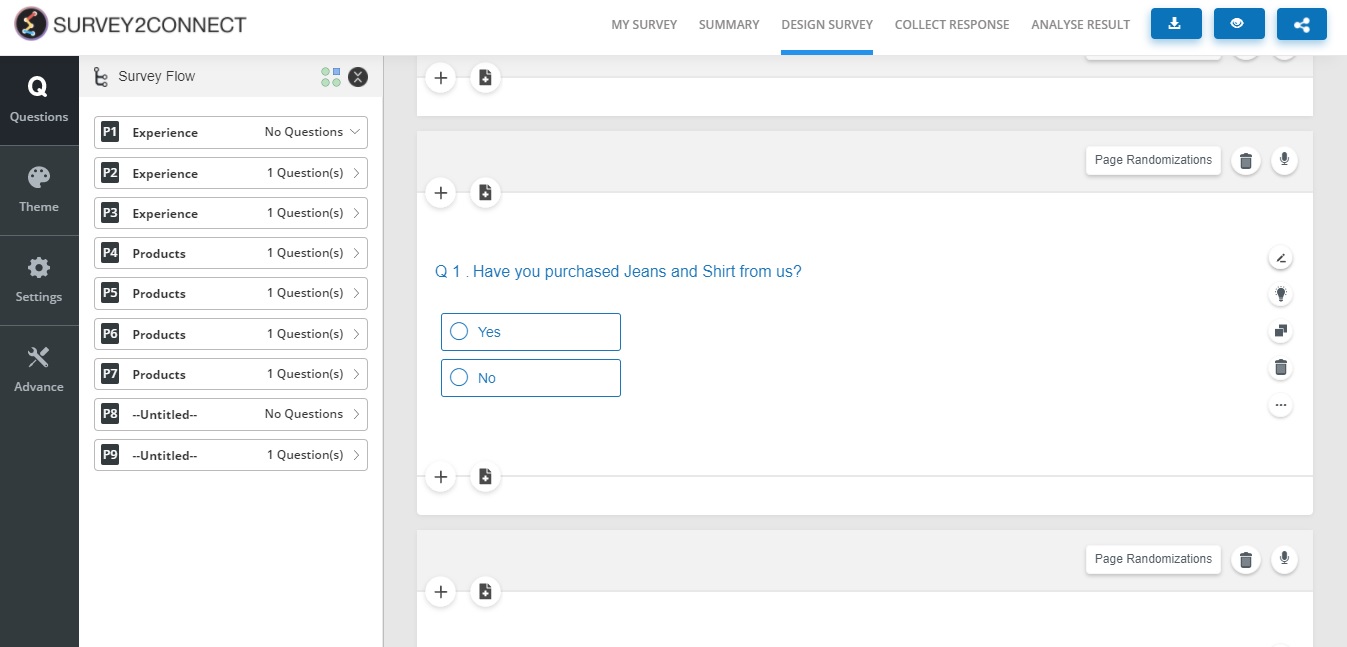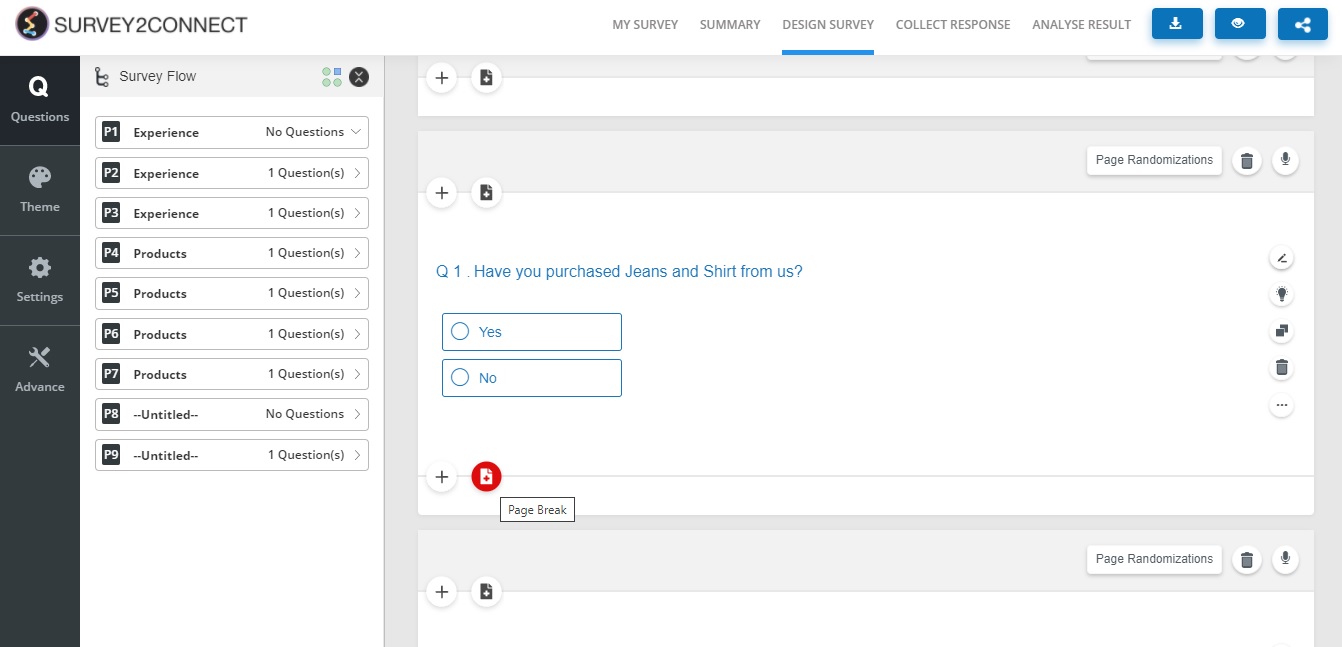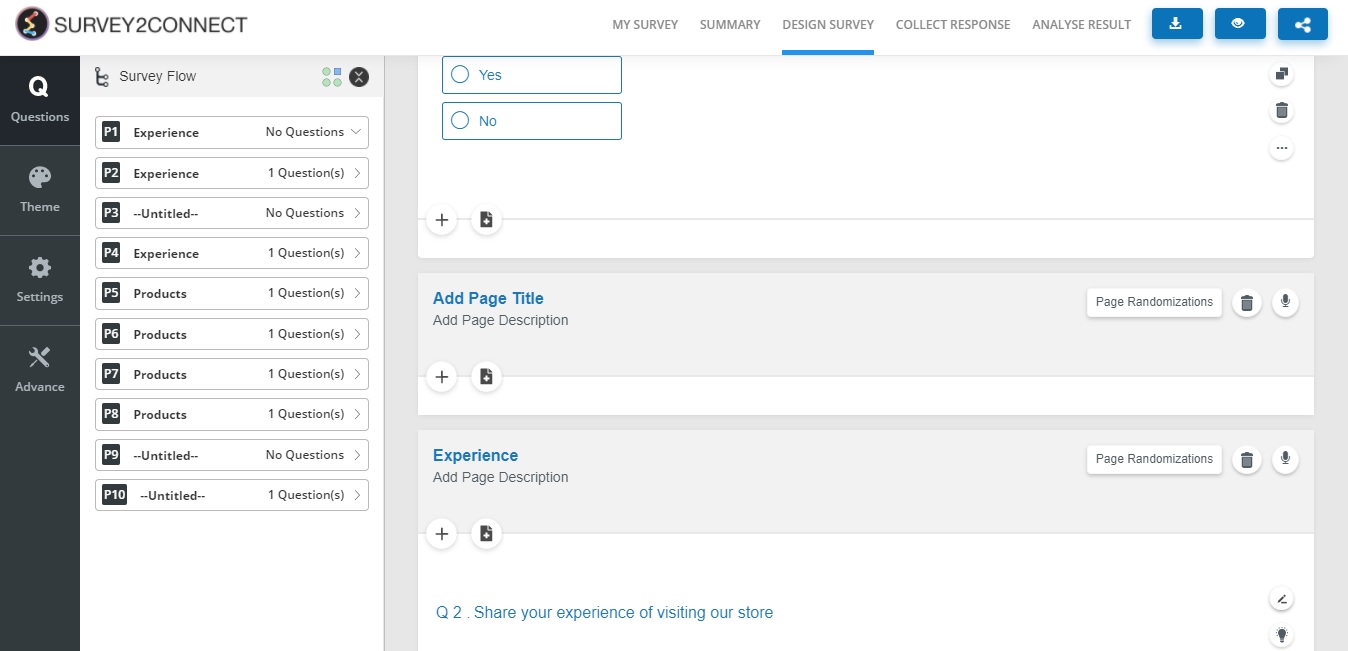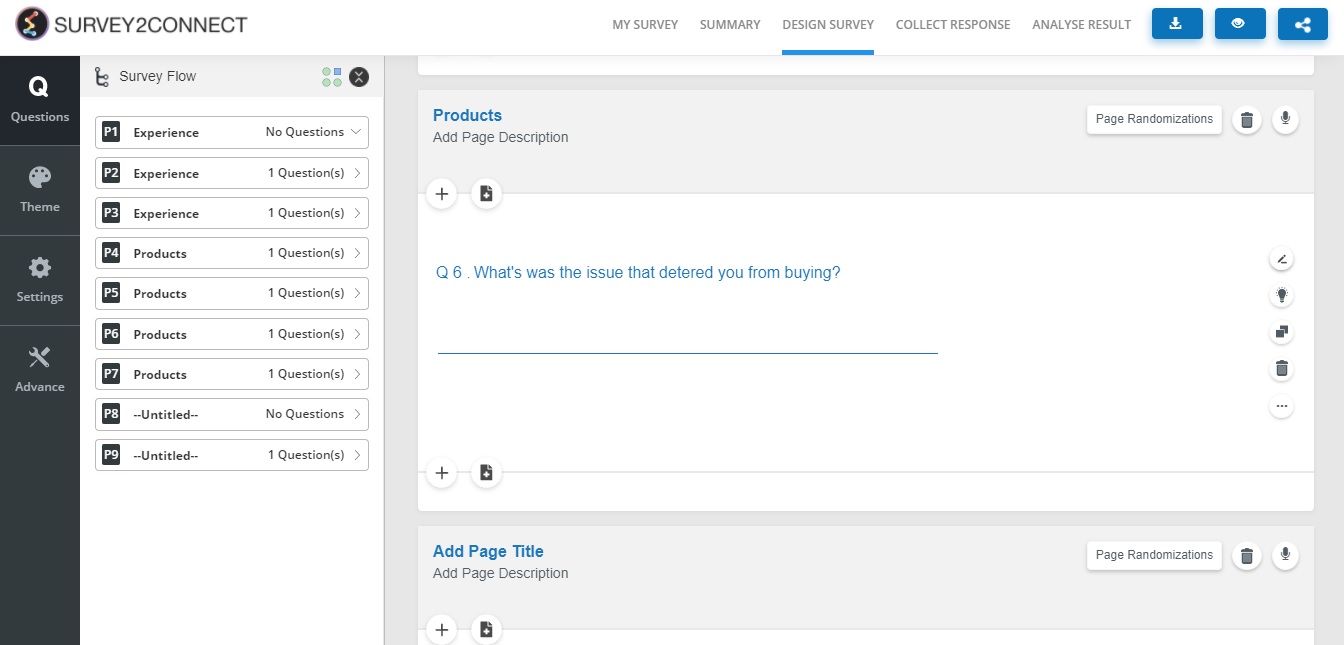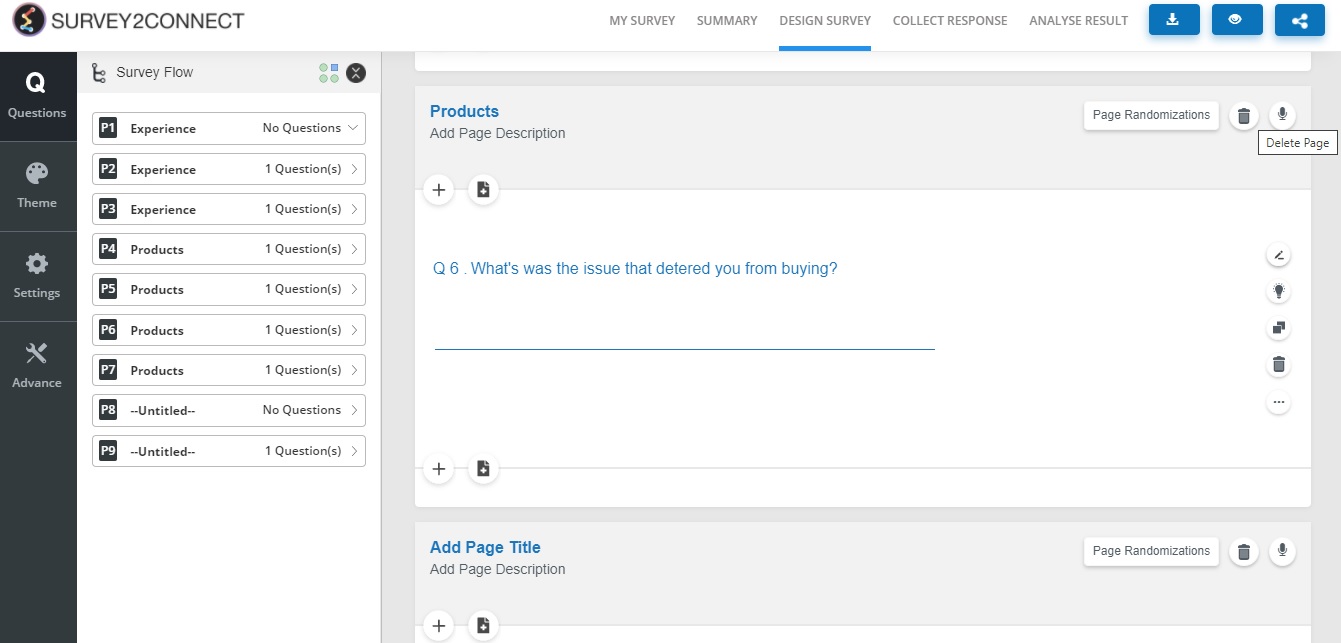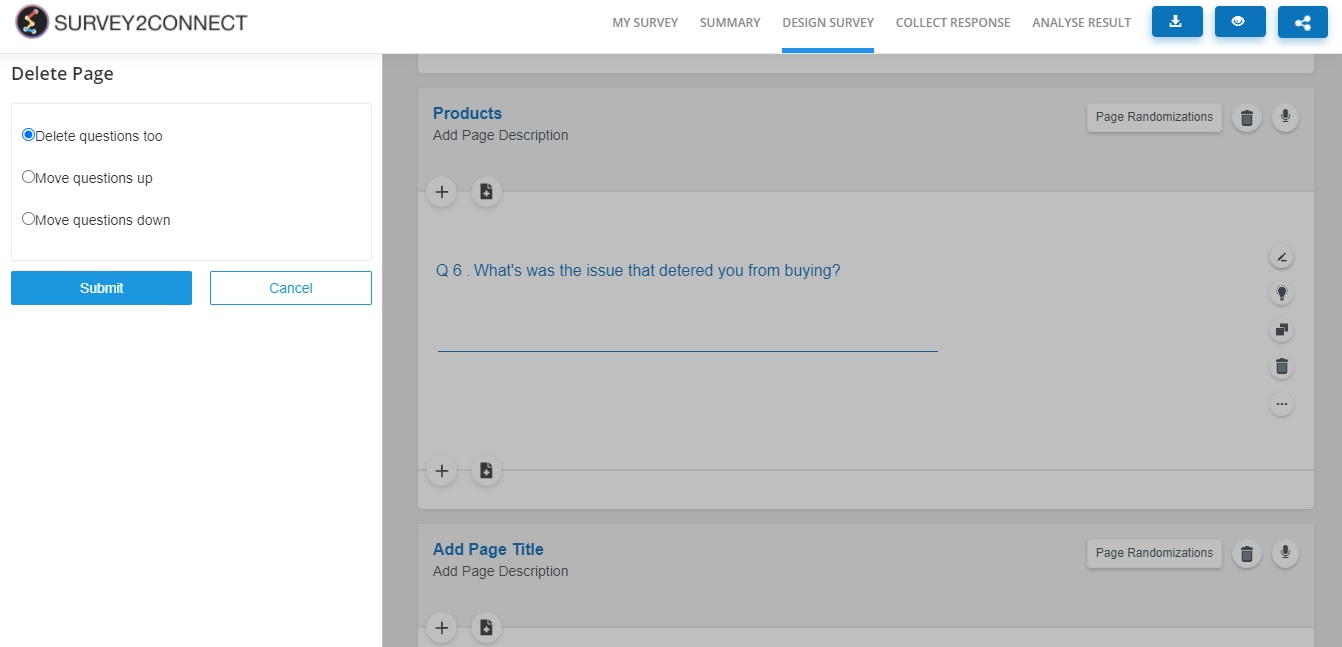You can add multiple pages to your survey to ensure a proper logic path. Breaking questions into multiple pages allows you to categorize them better. You can add or delete a page.
Adding a page
The steps to adding a page are as follows:
1. Go to the question after which you want to add a new page
2. انقر على زر Page Break button next to the Add Question زر
3. Enter new page title and description
Delete a page
You can delete a page in a survey. The questions on the page can be deleted too or you can move the questions to the previous page or next page. The steps to deleting a page are as follows:
1. Go to the top of the page you want to delete
2. انقر على زر Delete Page button on the right side of the screen
3. Select what you wish to do with the questions on the page
4. انقر فوق Submit