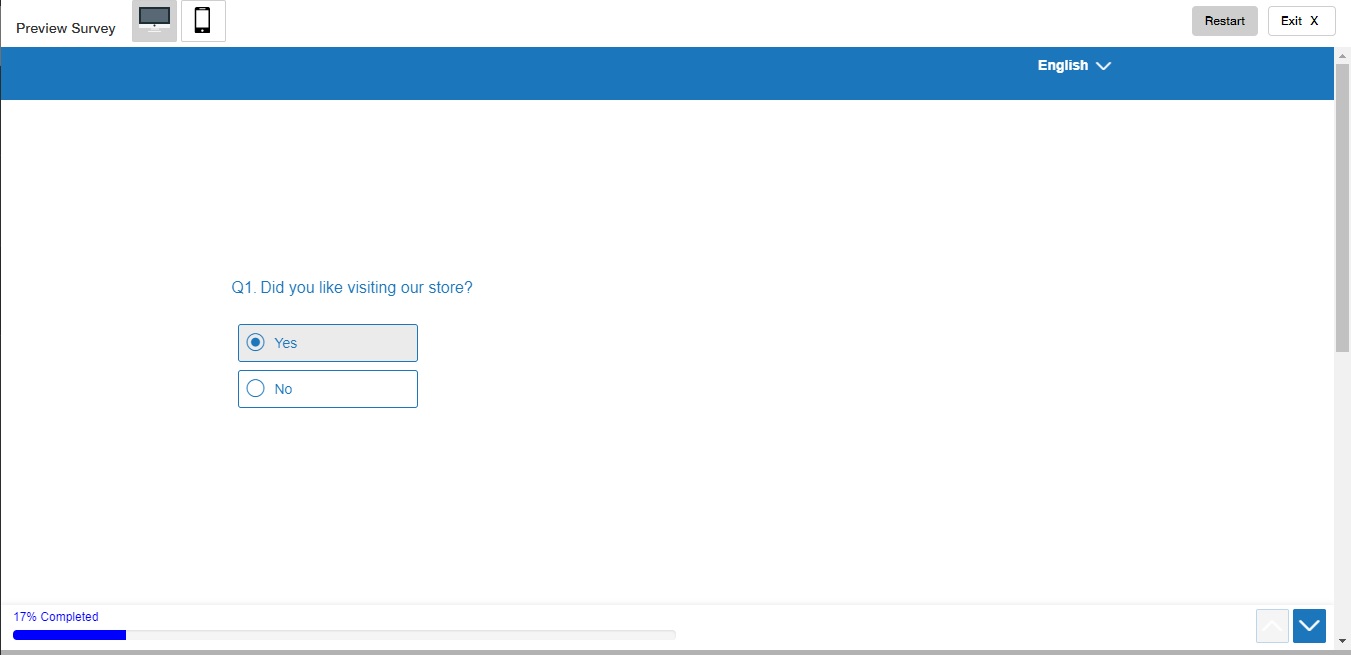Automatic Transition allows you to enable and disable the automatic transition to the next question for respondents after they have answered the previous question. When enabled, the survey would automatically proceed forward after respondents answer each question. This feature helps make your survey more intuitive and automated for respondents.
This is how it would appear to respondents if the Automatic Transition is disabled. After selecting the answer choice, respondents have to click on the next arrow on the bottom right of the screen.