You can customize the Email collector setting by clicking on the settings button. These email collector settings allow you to customize your collector
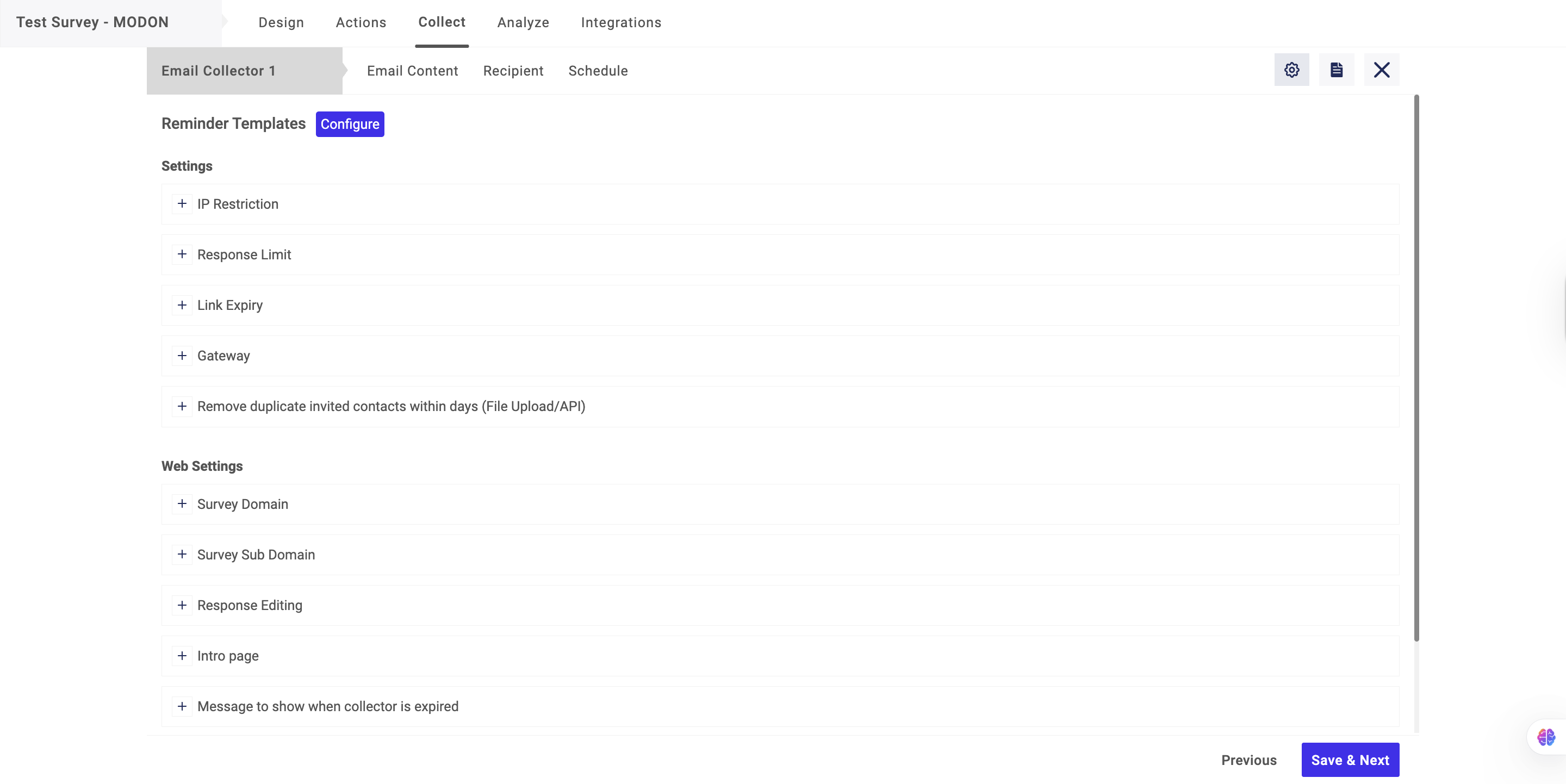
IP Restriction
On (Allow): Only respondents from specified IP addresses can take the survey.
On (Block): Respondents from specified IP addresses will be blocked.
Off: No IP-based restrictions are applied.
Response Limit
On: Automatically close the collector after receiving a specified number of responses.
Off: Accept responses until the collector is manually closed.
Link Expiry
On: The survey link will expire after the set period.
Off: The survey link will remain active indefinitely.
Gateway
Available SMS Gateways: Choose from the available Email gateways.
Set Sender ID: Define the sender ID that respondents will see when they receive the Email invite.
Remove Duplicate Invited Contacts (File Upload/API)
On: Duplicate contacts will not be invited again within the set number of days.
Off: Duplicate contacts will be invited again.
Survey Domain
Custom: Use your own survey domain (if configured).
Default: Use the system default survey domain.
Survey Sub Domain
If using a custom domain, enter a subdomain here (e.g., feedback.yourcompany.com).
Response Editing
On (During survey): Respondents can edit answers on any page until survey completion.
On (After completion): Respondents can edit answers even after submitting the survey.
Off: Respondents cannot edit answers once they leave a survey page.
Intro Page
On: Show an introduction page to respondents before the survey starts.
Off: Skip the introduction page.
Message to show when collector is expired
Define the message respondents see when the survey link has expired.
Example: “Oops, the survey URL has expired!”