Follow these steps to create an Email for the collector:
1. Click on the Create Email button after you have created an Email Collector
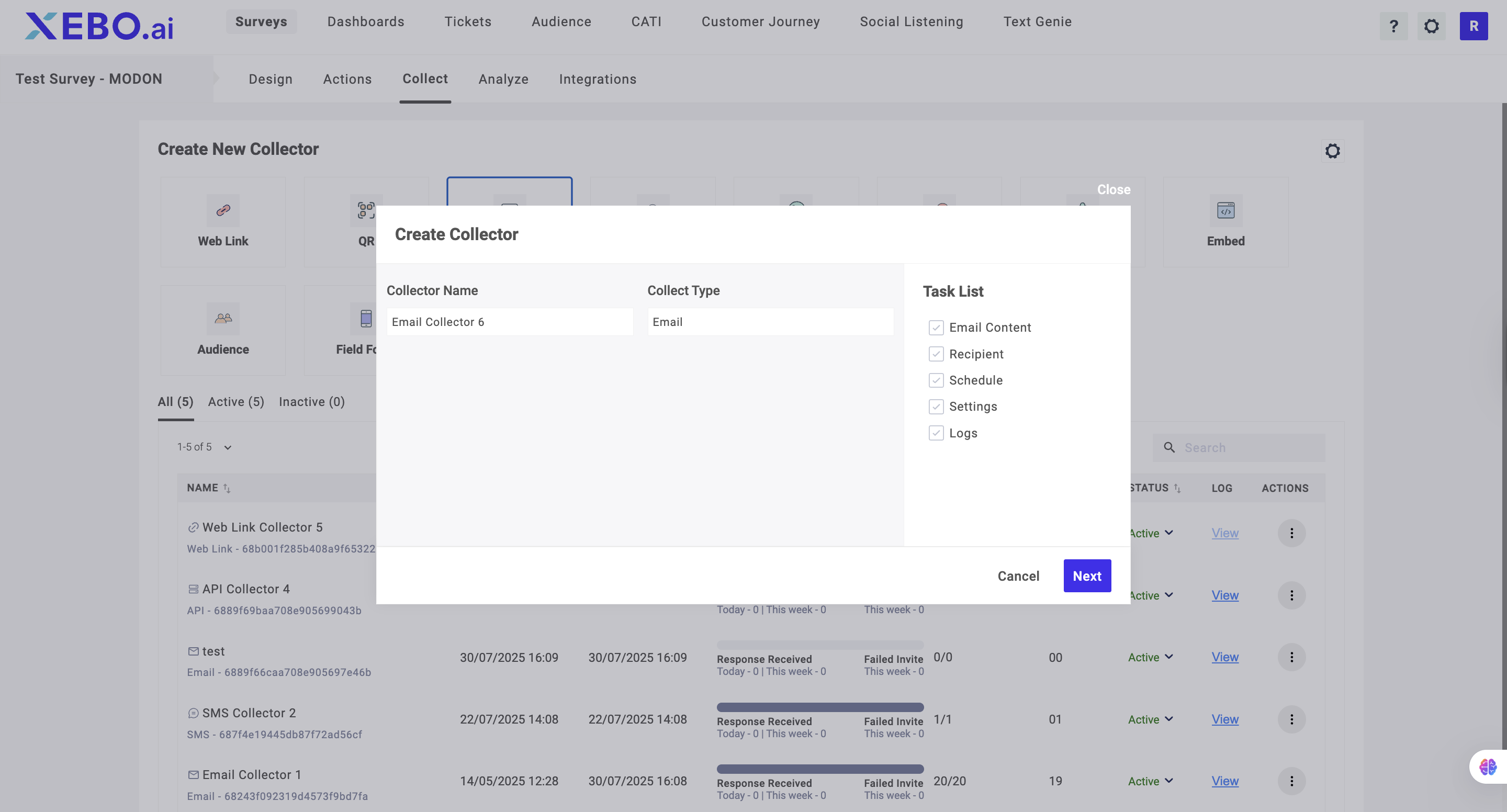
2. Add recipients from contacts or manually type the email address
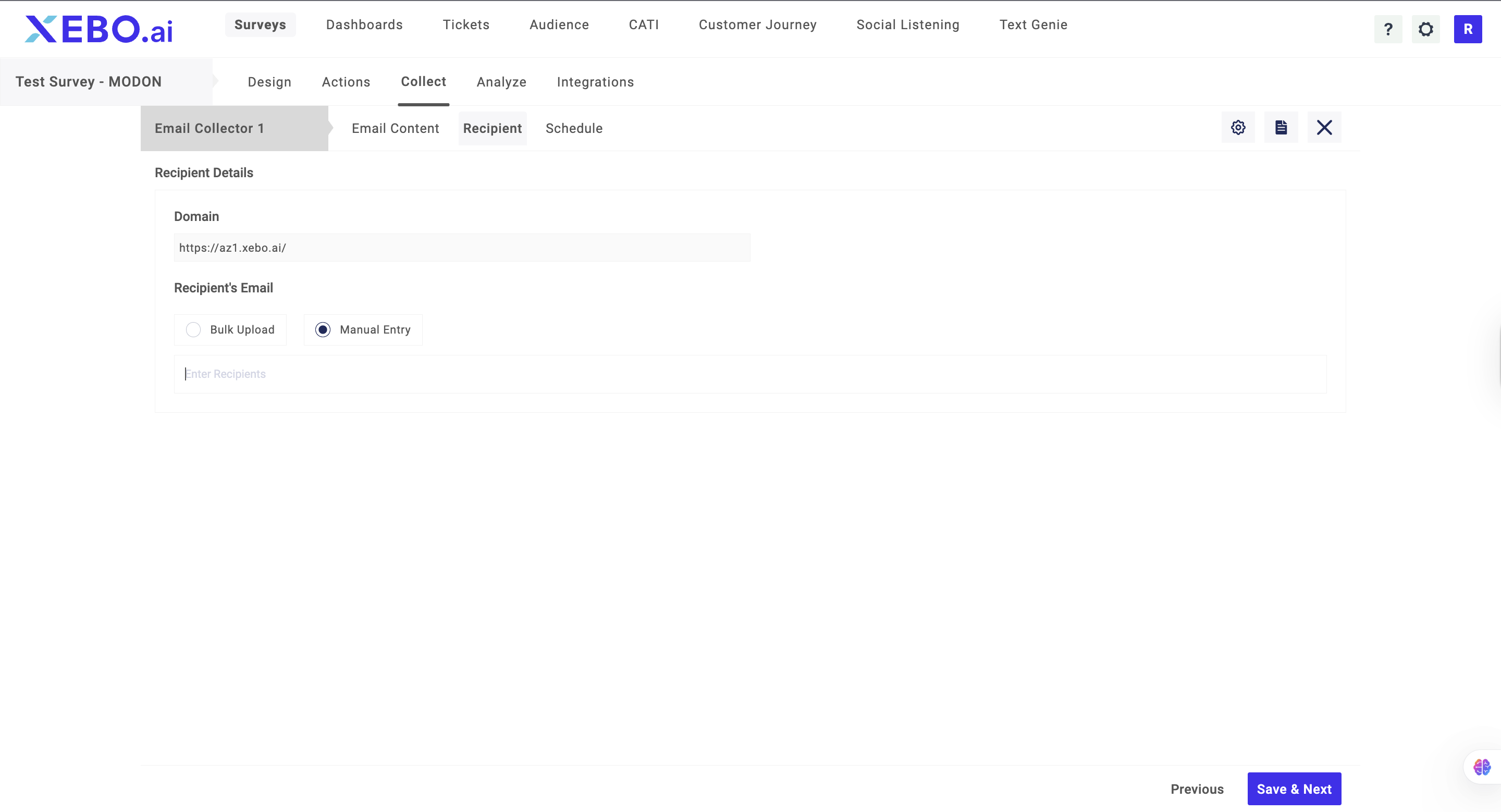
3. Edit the content of the email as per your liking
4. Click Send
Note: You can also insert custom data within your e-mail template. For e.g., First name, Last name, etc. by selecting from the drop-down menu of “insert custom data”.