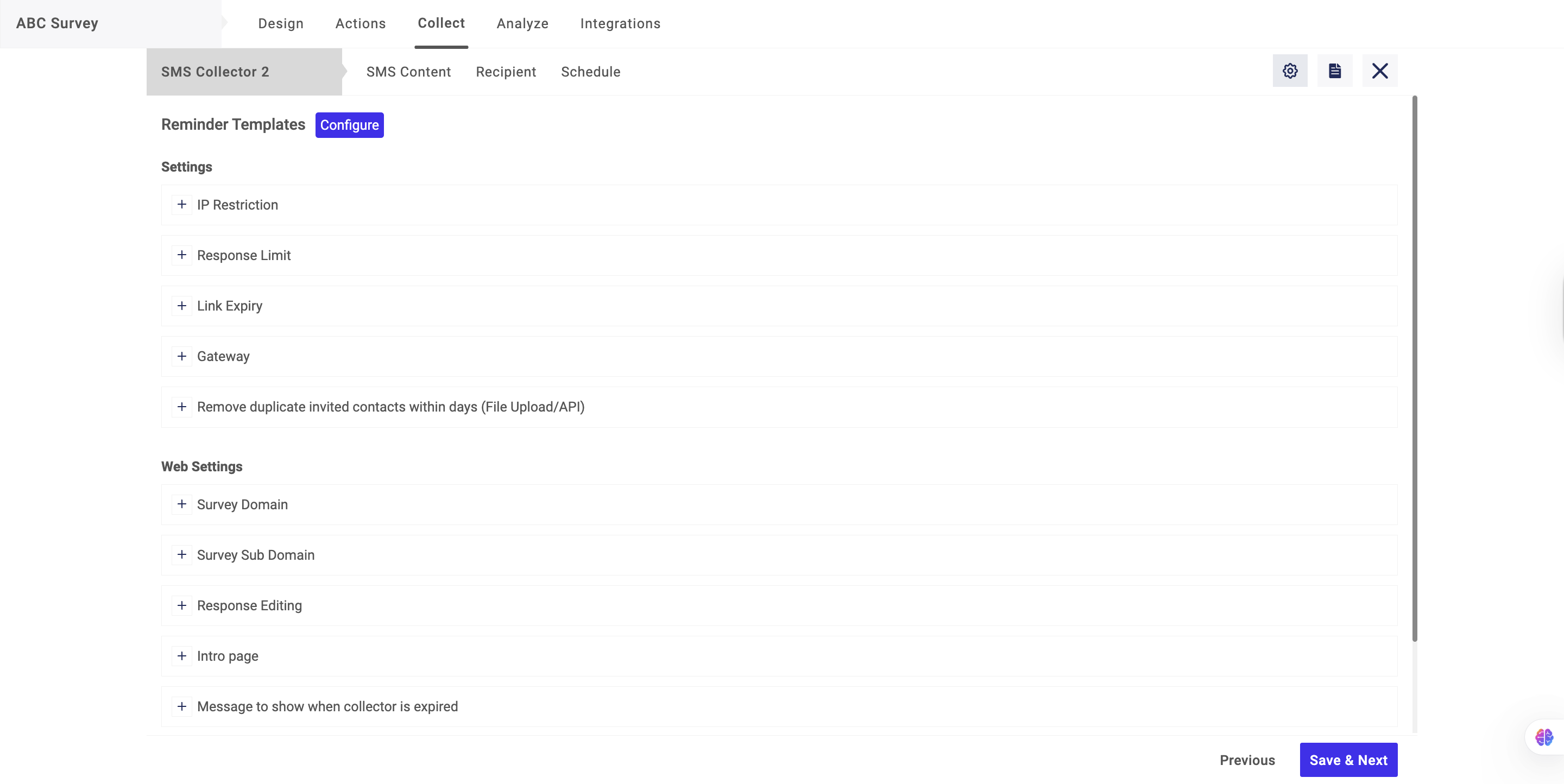SMS collector is used to collecting responses through SMS. Choose to add a custom message or export a CSV to have a different link for different respondents.
To create SMS collector:
1. Go to Collect
.png)
2. Click on SMS Collector
.png)
3. Enter Collector Name > Click Next
.png)
In SMS Collector you have three options:
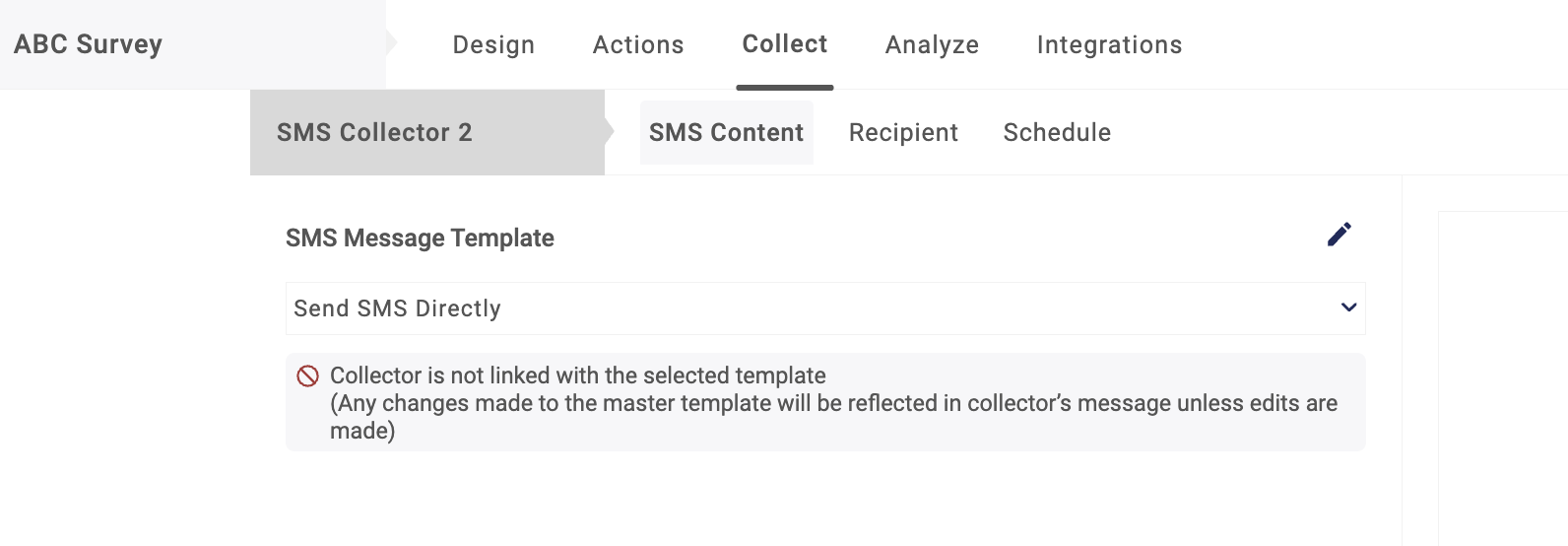
In recipients you can:
1. Select who to send the message
2. Status of the message
3. Have they responded; Yes or No
4. Survey Link Sent to them
5. Message sent to them in the email
Options: Through Options, you can do various customization to the SMS through various link settings