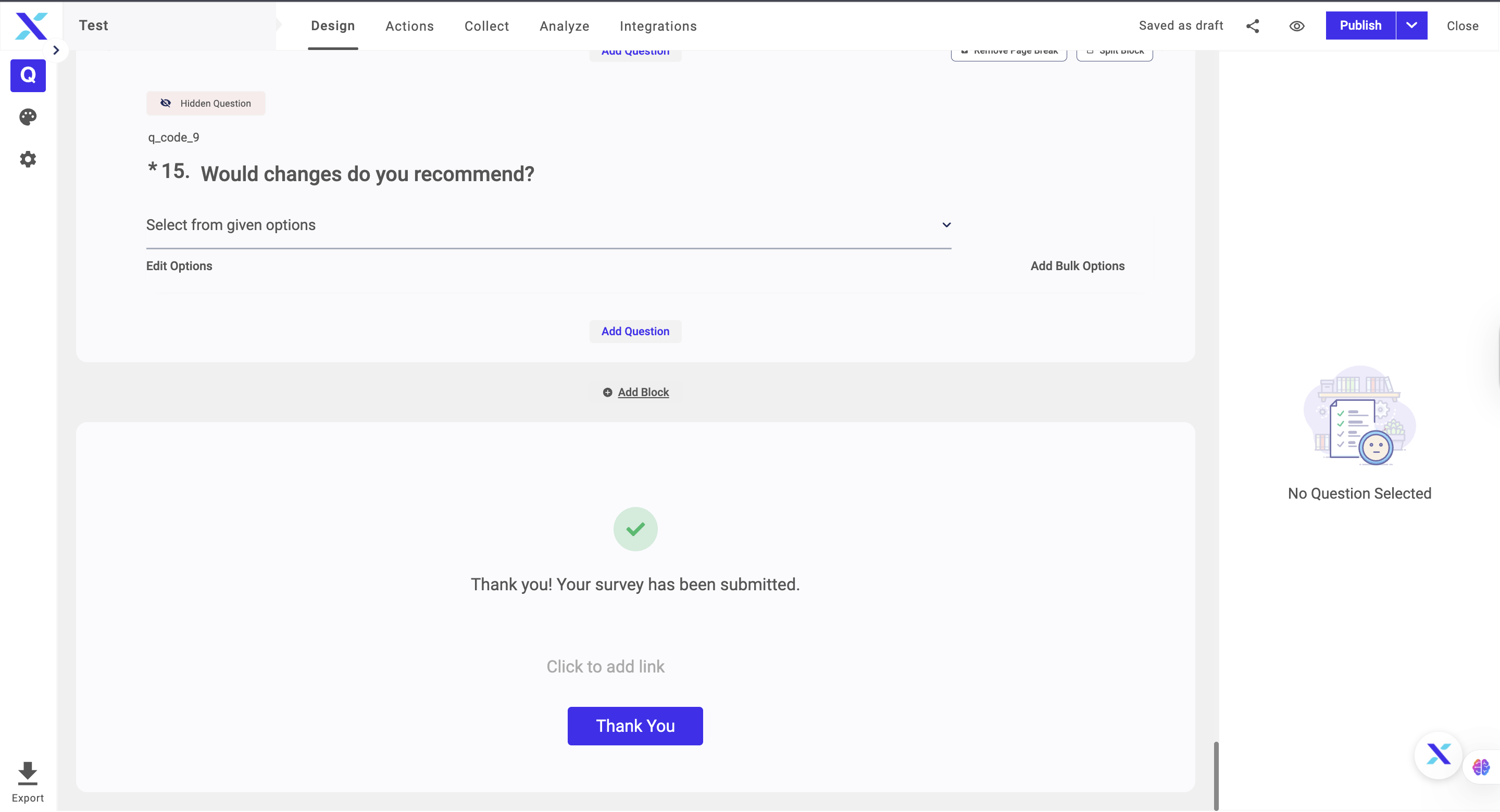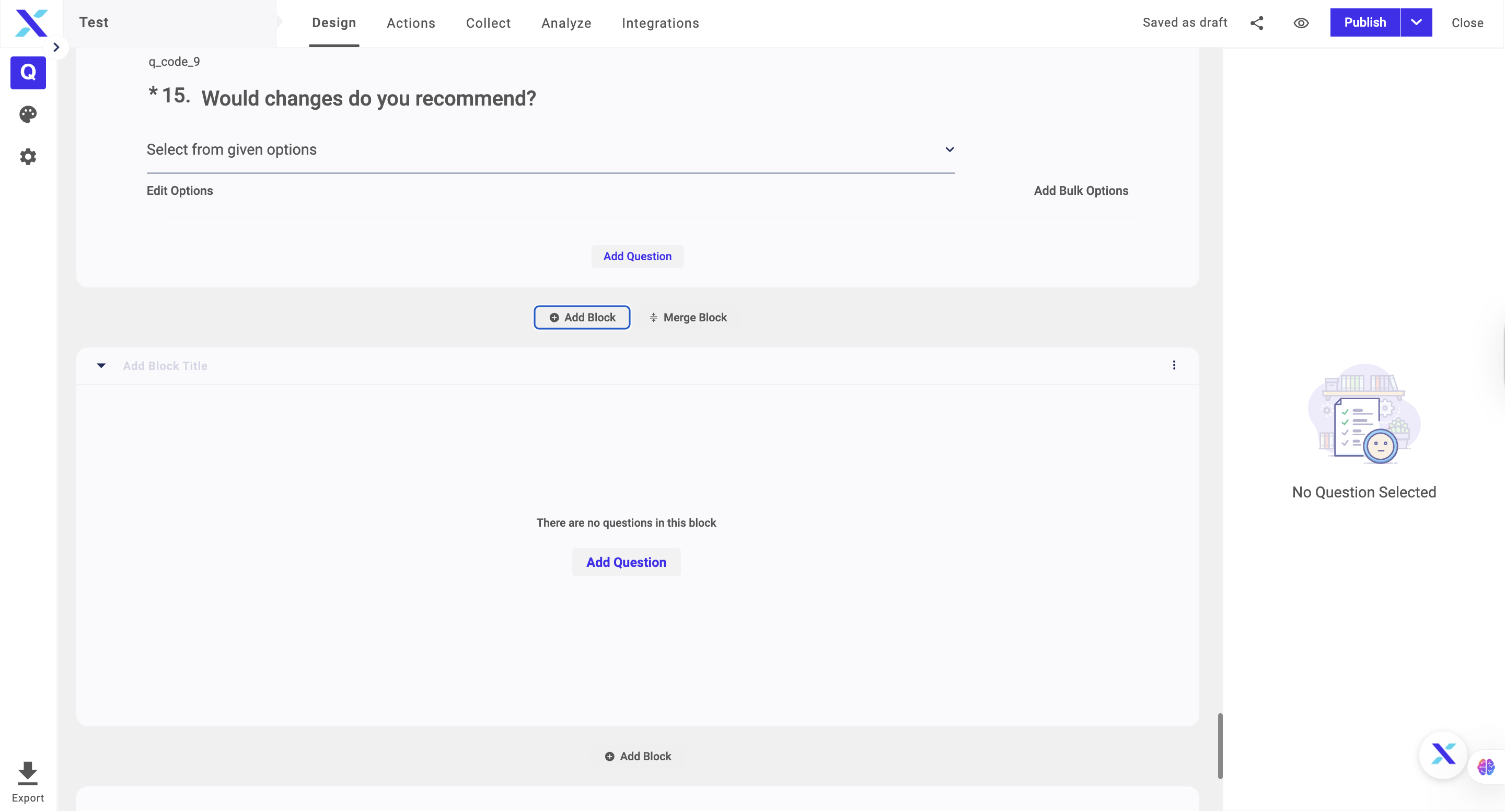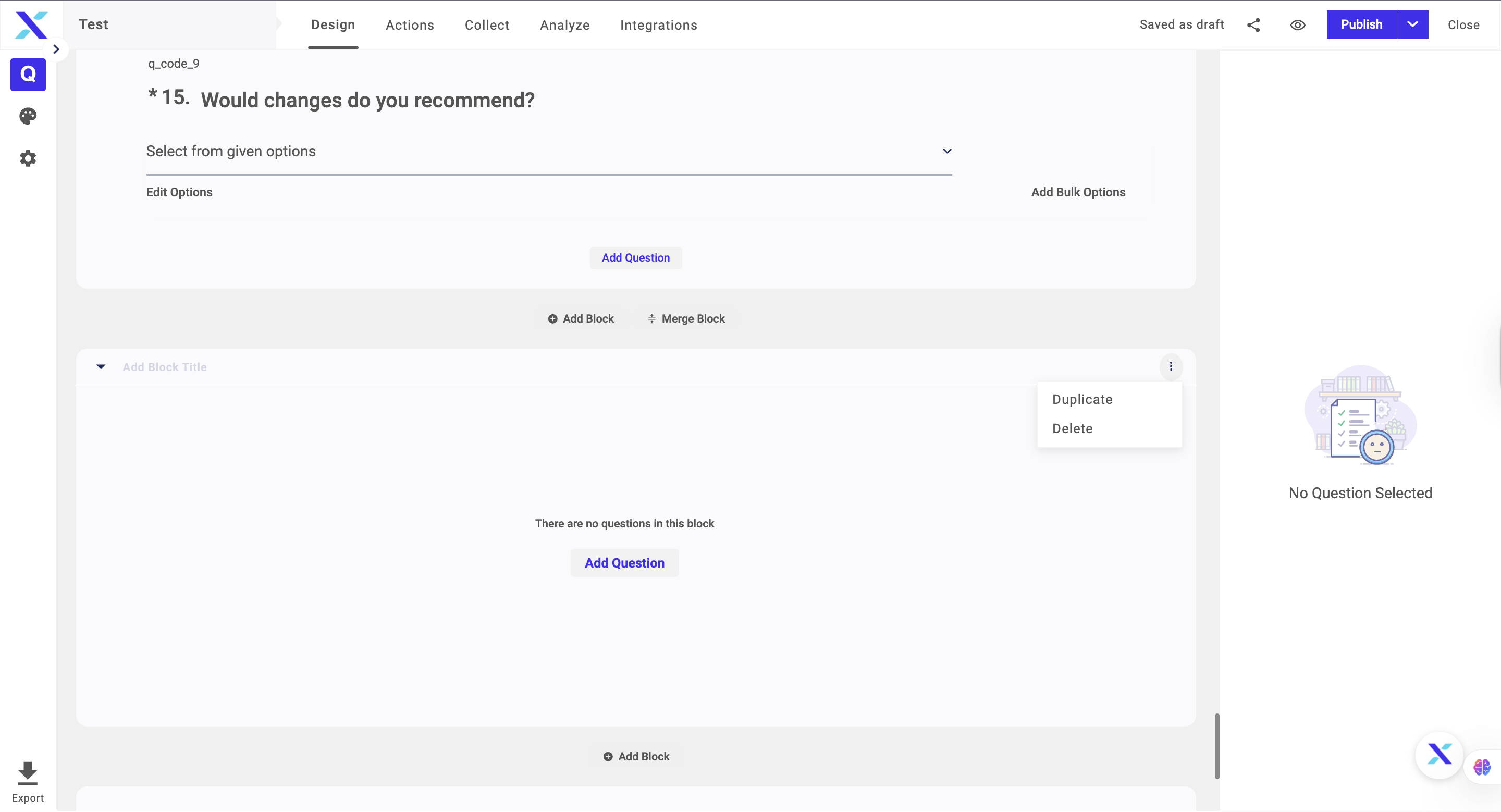You can add multiple pages to your survey to ensure a proper logic path. Breaking questions into multiple pages allows you to categorize them better. You can add or delete a page.
Adding a page
The steps to adding a page are as follows:
1. Go to the question after which you want to add a new page
2. Click on the Add Block button next to the Add Question button
3. Enter new page title and description
Delete a page
You can delete a page in a survey. The questions on the page can be deleted too or you can move the questions to the previous page or next page. The steps to deleting a page are as follows:
1. Go to the top of the page you want to delete and click on the three dots
2. Click on the Delete Page button on the right side of the screen