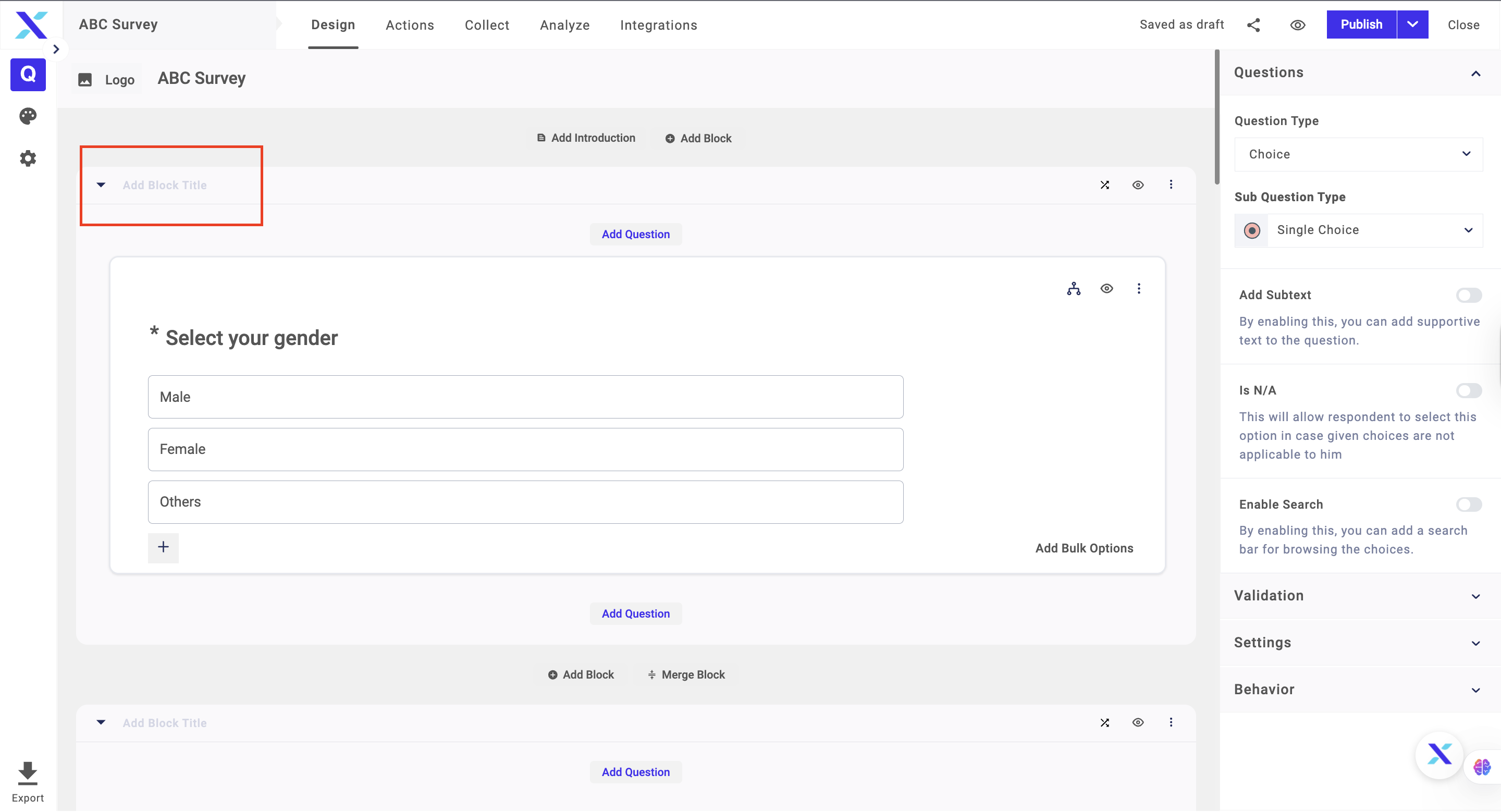In the survey, you can create multiple blocks and you have the option to add block title and description to each page, depending on your needs. The steps to adding block title and description are as follows:
1. Go to the top of the page
2. Click on Add Block Title
3. Enter Page Title and click Publish to save changes