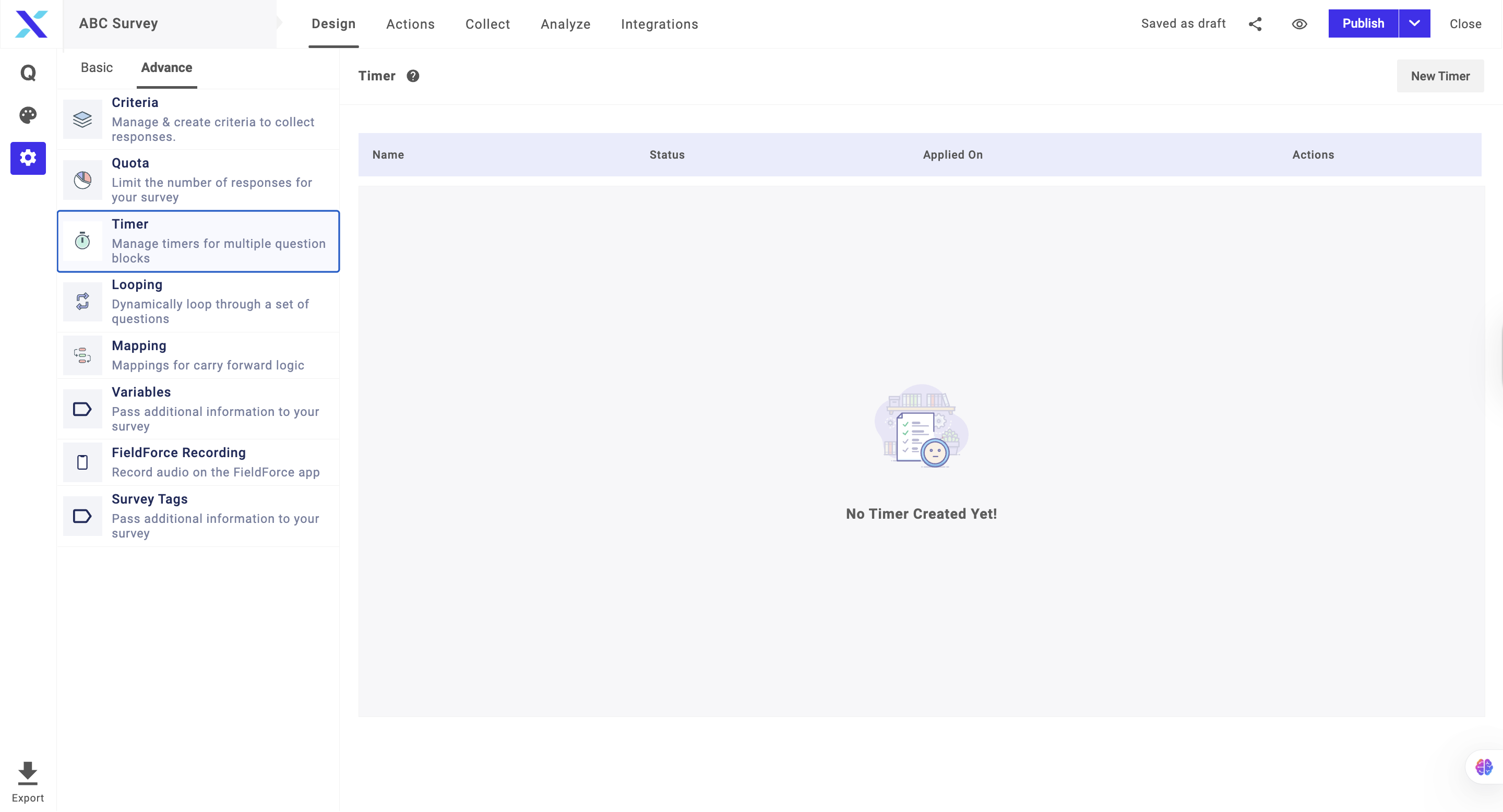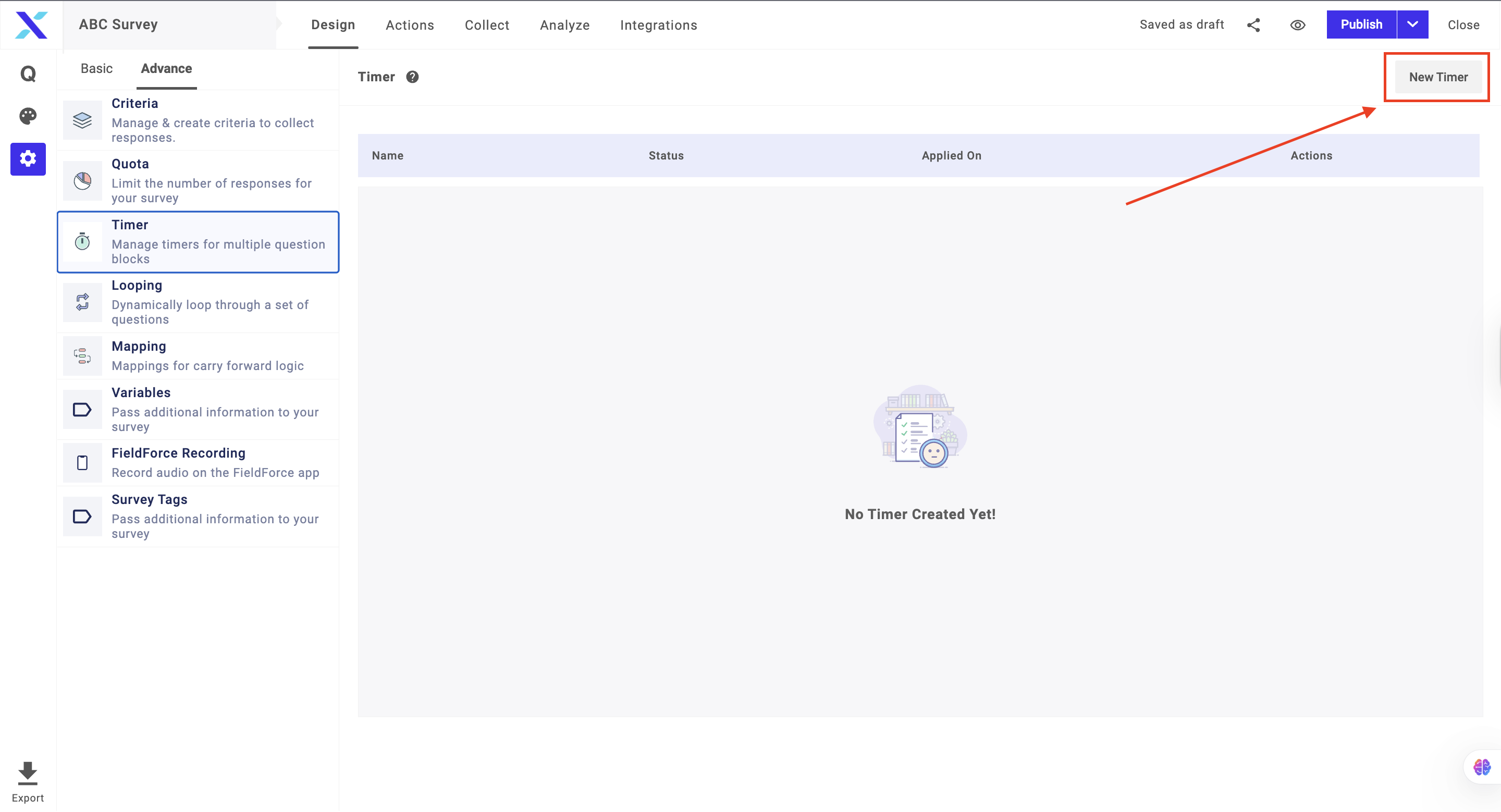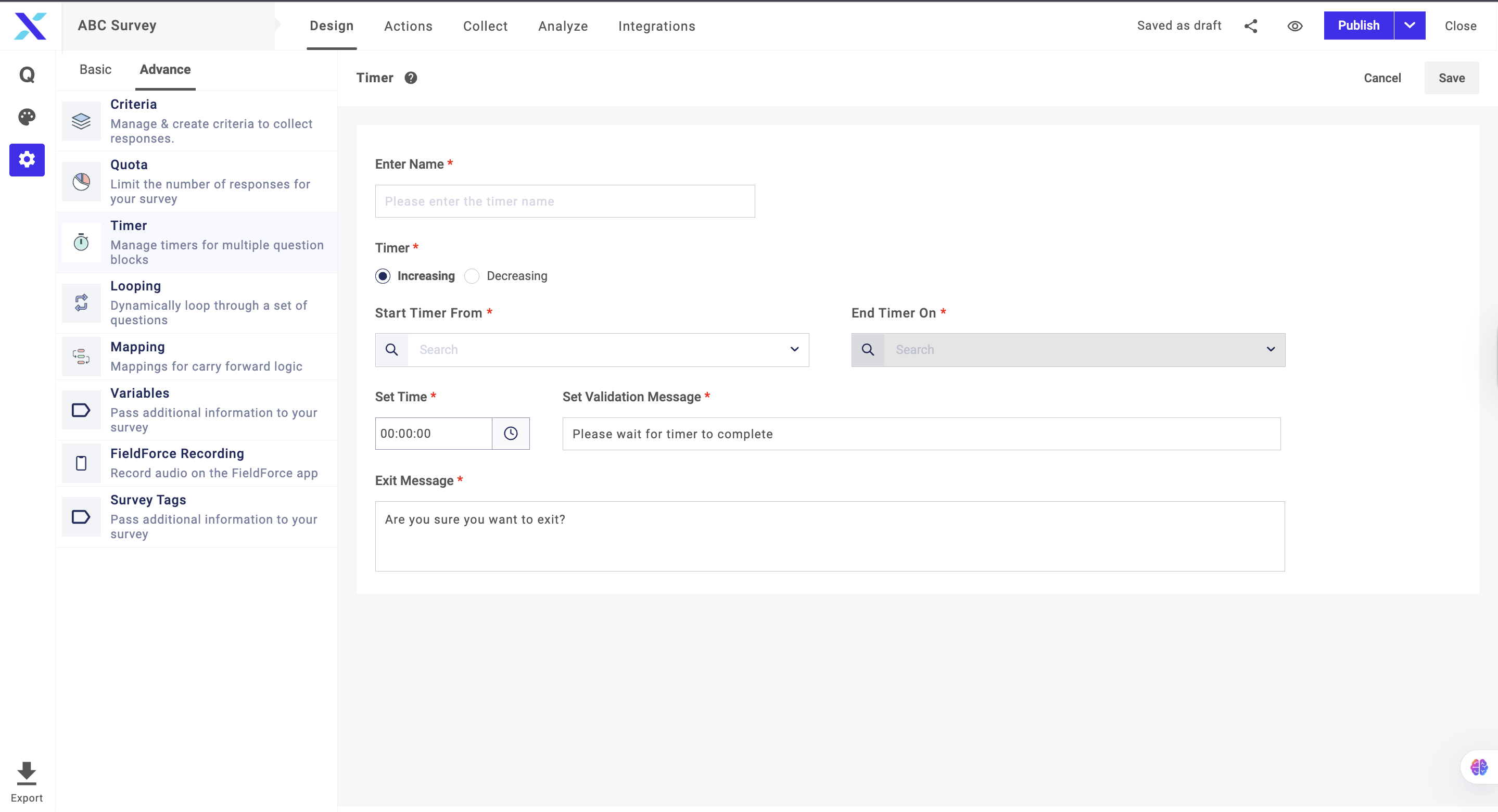The timer is used when you want to set to time to the entire survey or same pages. You can set it between questions and for the duration and if the questions are not answered within the given time, the survey would exit, marking it disqualified. The steps to adding it to the question are as follows:
1. Go to the Settings of the survey under the design tab
2. Select Timer
3. Click on +New Timer
4. Enter the name, From Page, and To Page. From Page means to select the page from where the timer starts and To Page means the last page on which the timer would work.
5. Enter the Timer Type, Time duration, Message, and Exit Message. Exit Message is what will be shown to the respondents if they don’t complete the questions within the given time
6. Click Save
Note: This feature is available only in selected subscription plans. Please check before proceeding.