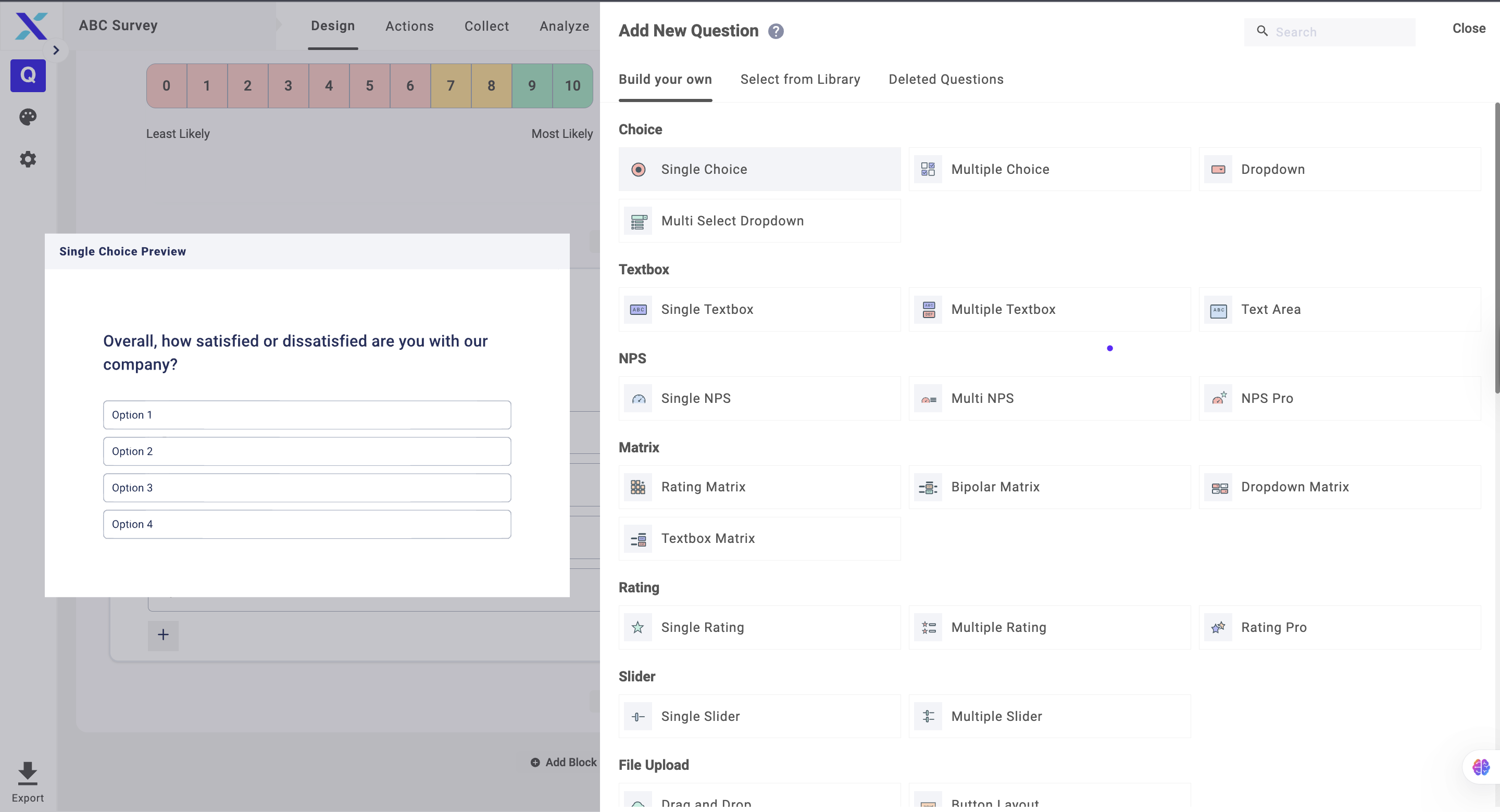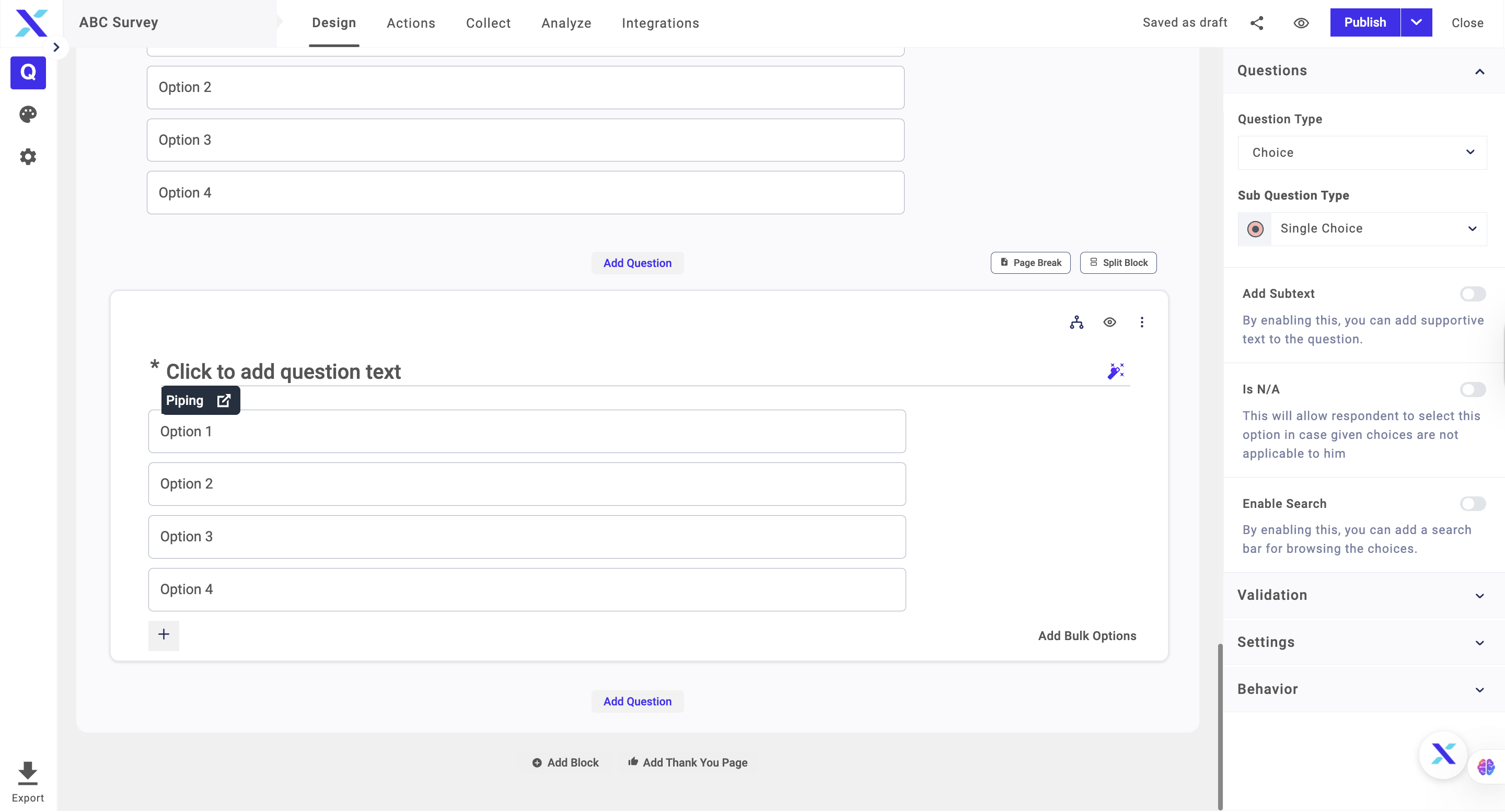The single choice question type is used when you want the respondents taking the survey to choose one answer from the given options of answer choices. This question type can only be used when you want respondents to select one answer choice. You are suggested to use this question type only if you have a limited number of answer choices.
Example of Single Choice Question
Let’s say you want to ask a question to your respondents and they can only select one answer choice. In such a case, you can use this question type. For example, “Select your gender”. You should use this question type when you have very few options to display alongside the question.
The steps to creating this question in your survey are as follows:
1. Click on the Add Question button on the page you want to add the question to
2. Click on the Single Choice question type from the right tab of New Question
3. On the left tab, type the question
4. Type the answer choices and to add more options click on the bulk upload option under the question.
5. Manage the question setting and insert piping if needed
6. Click on the Publish button or Publish & Create New if you want to add one more Single Choice question.
Note: You can also add media files to the question and answer choices.
.png)