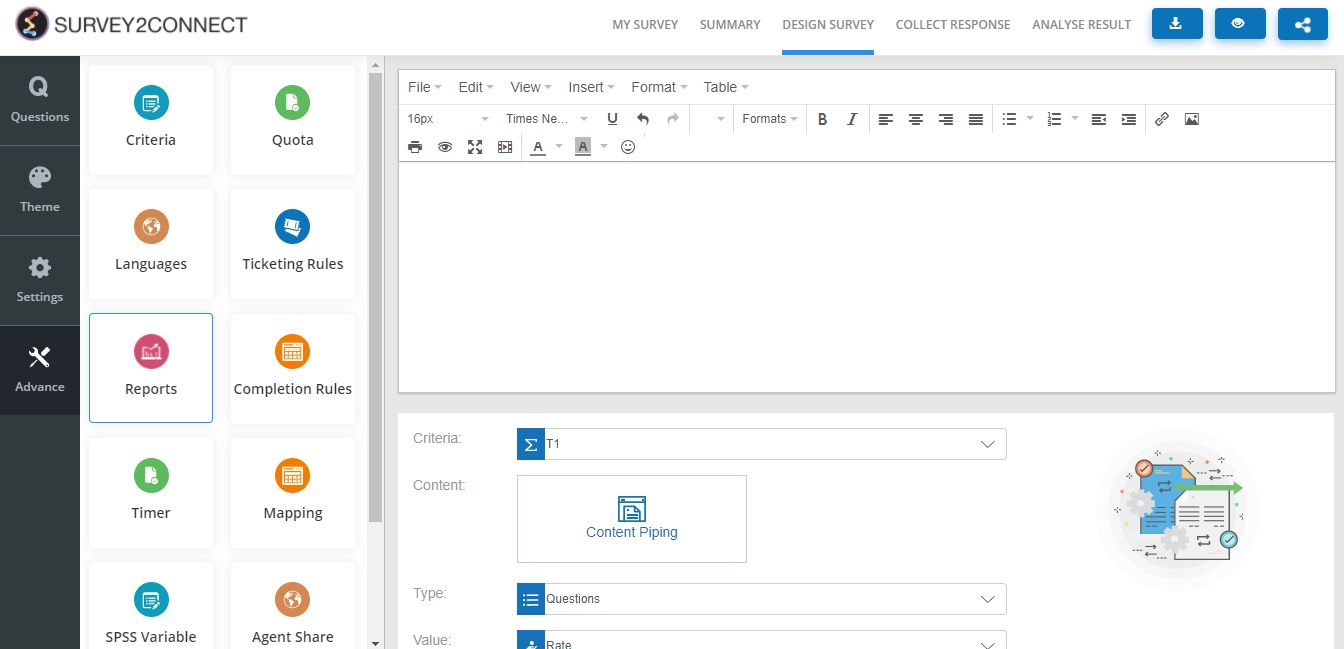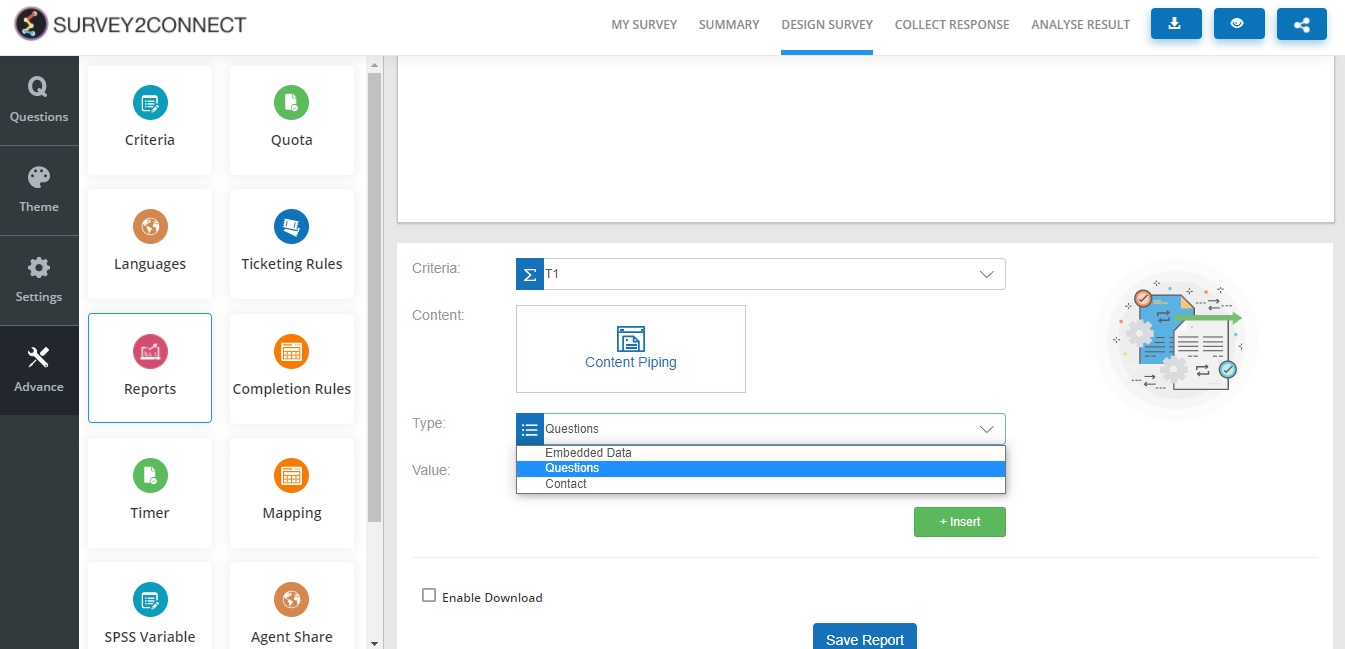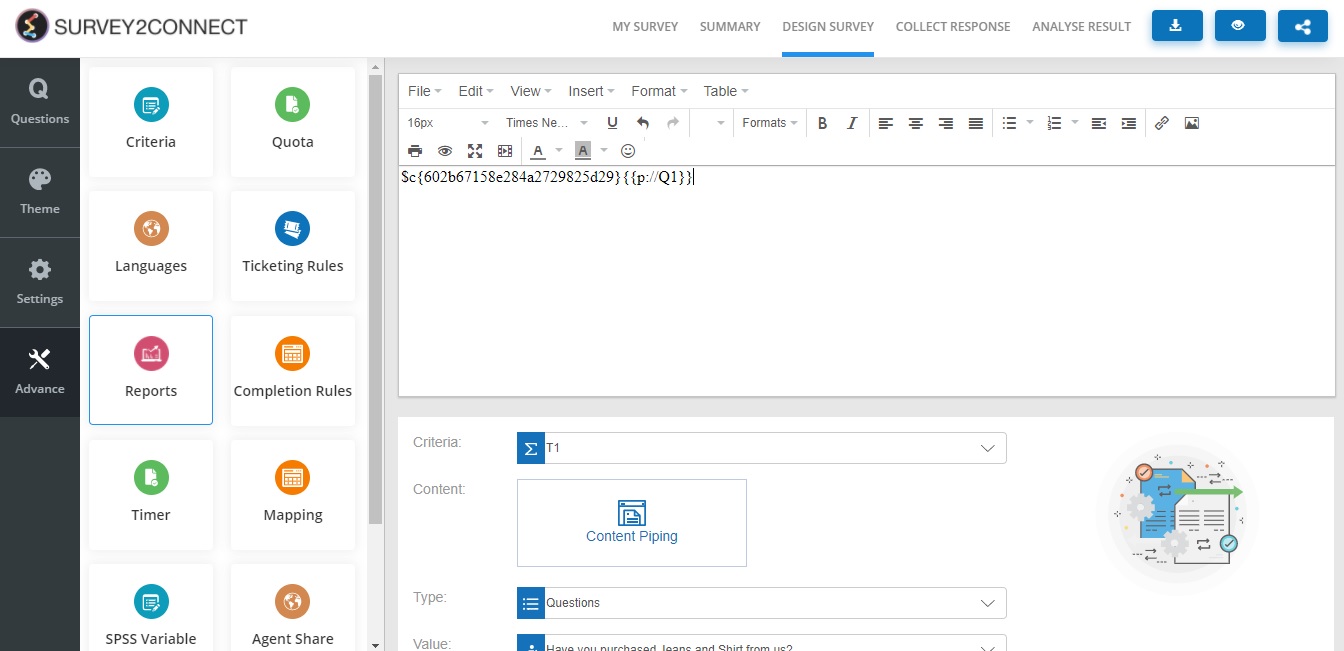Reports are generated for the respondents to give them an overview of the survey they have filled. They are useful in showcasing the data for the survey. You can base it on criteria or do it without any criteria. You can further add the question or embedded data to be shown in the report.
The steps to creating a report are as follows:
1. Go to Reports in the Advance section.
2. Enter the textual content of the report that would be shown to the respondents in the given text box.
3. Select the criteria for which the report would be generated.
4. Select the type of data that would be shown in the report. You can choose between Embedded Data, Question and Contacts
5. Select the field. In the case of Questions, select questions and contact field for the case of Contacts
6. Click on +Insert
7. Repeat the process to add more data in reports
8. Click Save to save the report