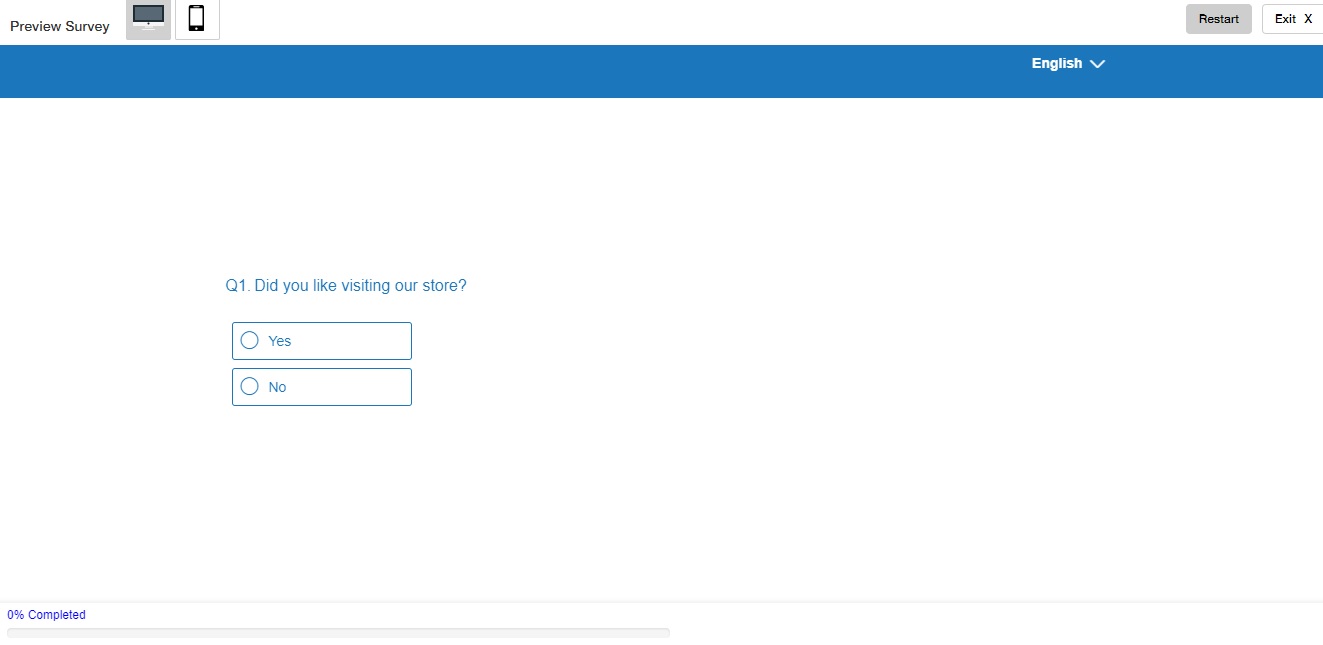Progress Bar(desktop) allows you to enable or disable the progress bar for respondents taking the survey on the Desktop. The progress bar is a status indicator that you can customize to place either at the top or bottom of the survey screen that tells respondents how much progress they have made in the survey on the basis of total pages in the survey. You can position it on the page and also choose from to show either the progress in percentage or pages completed or both.
This is how it would appear to the respondents if the Progress Bar(Desktop) is enabled.