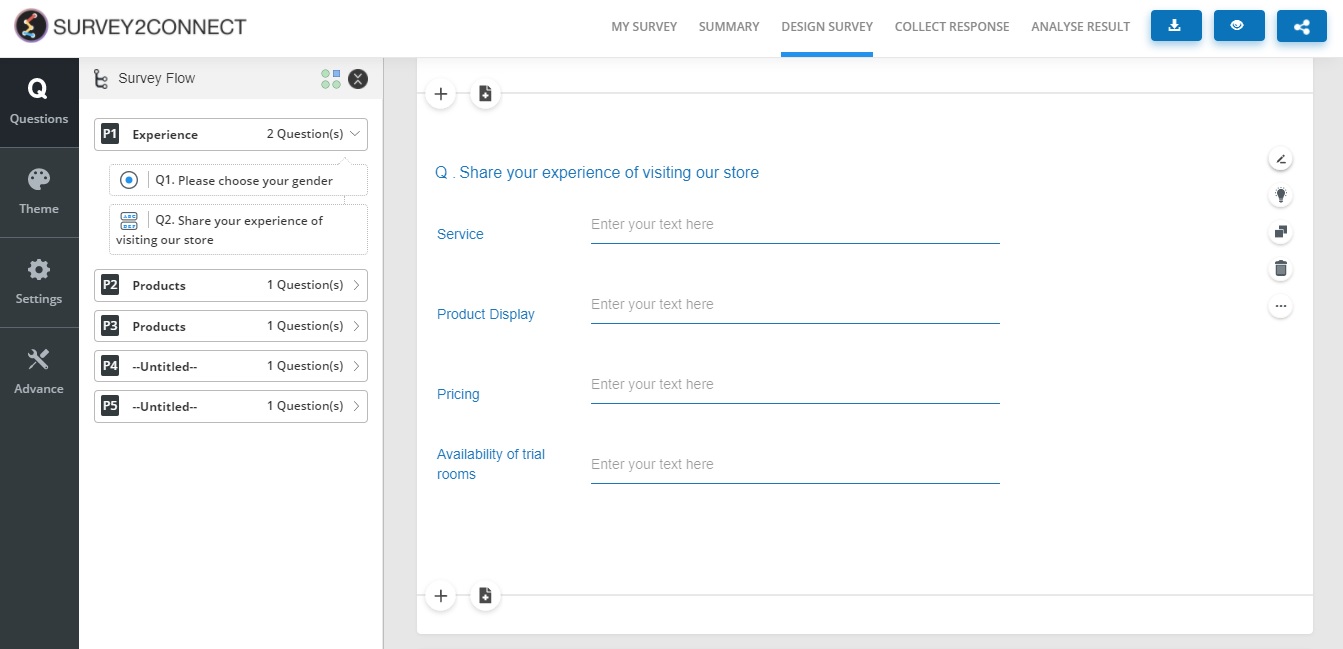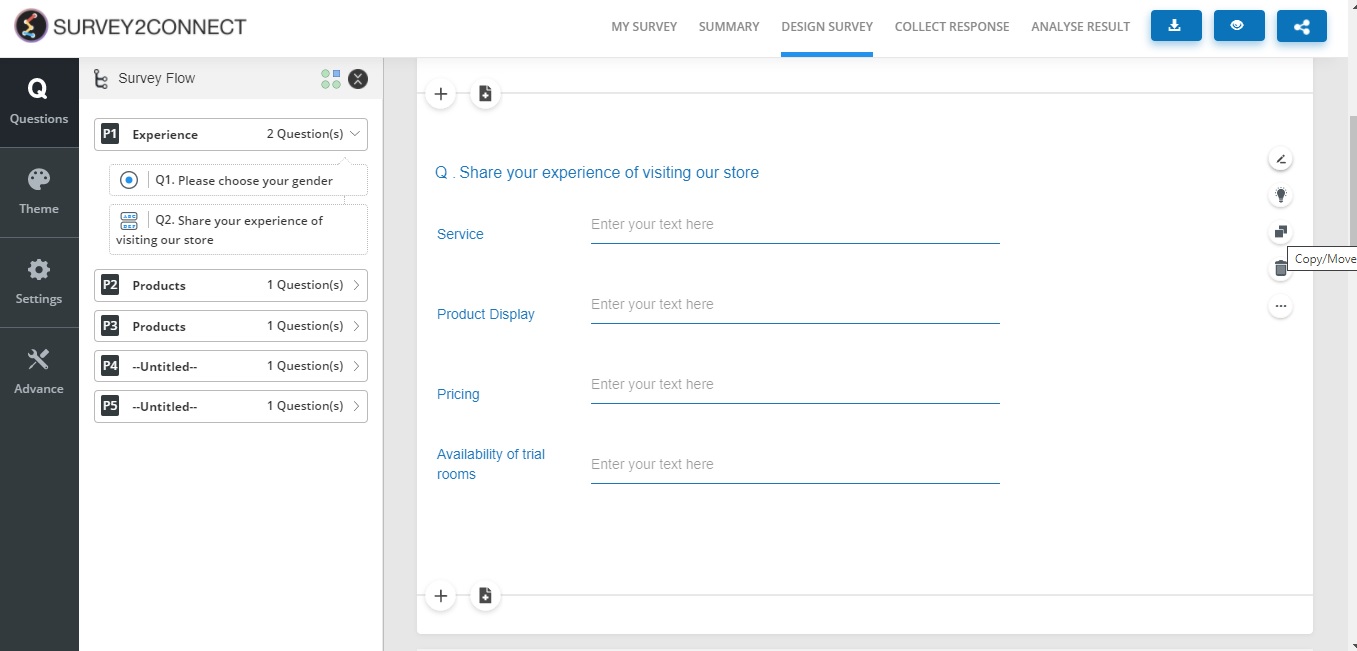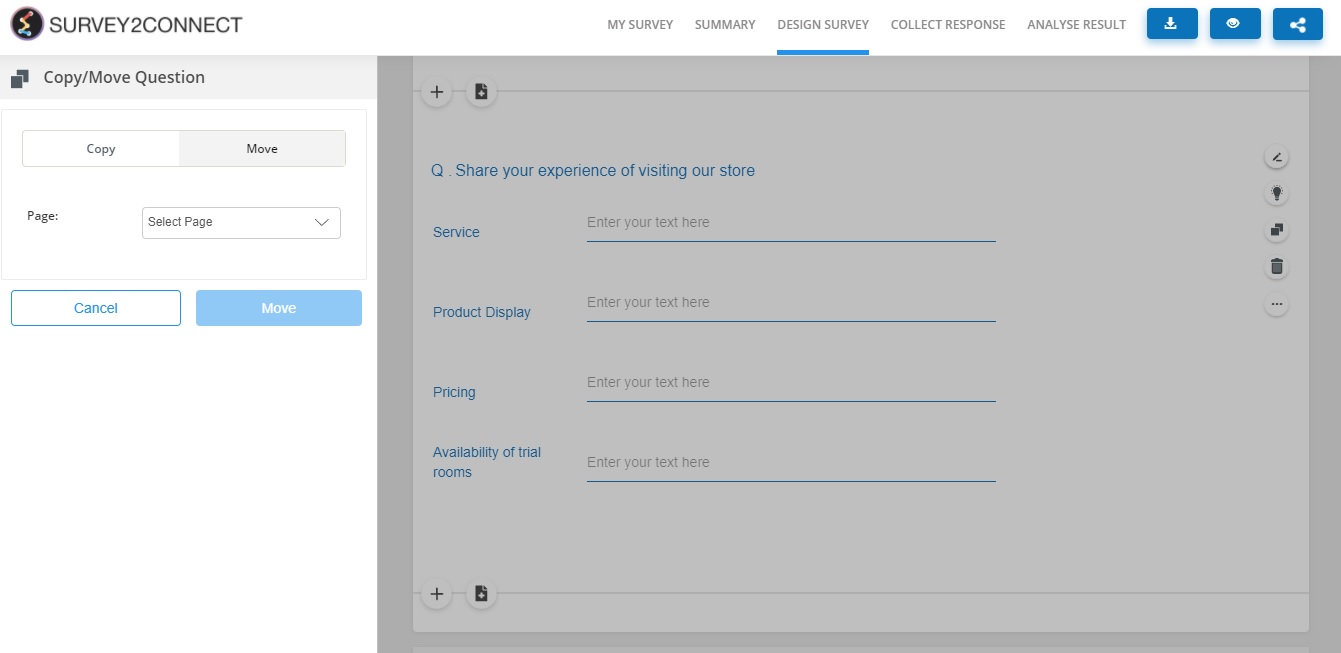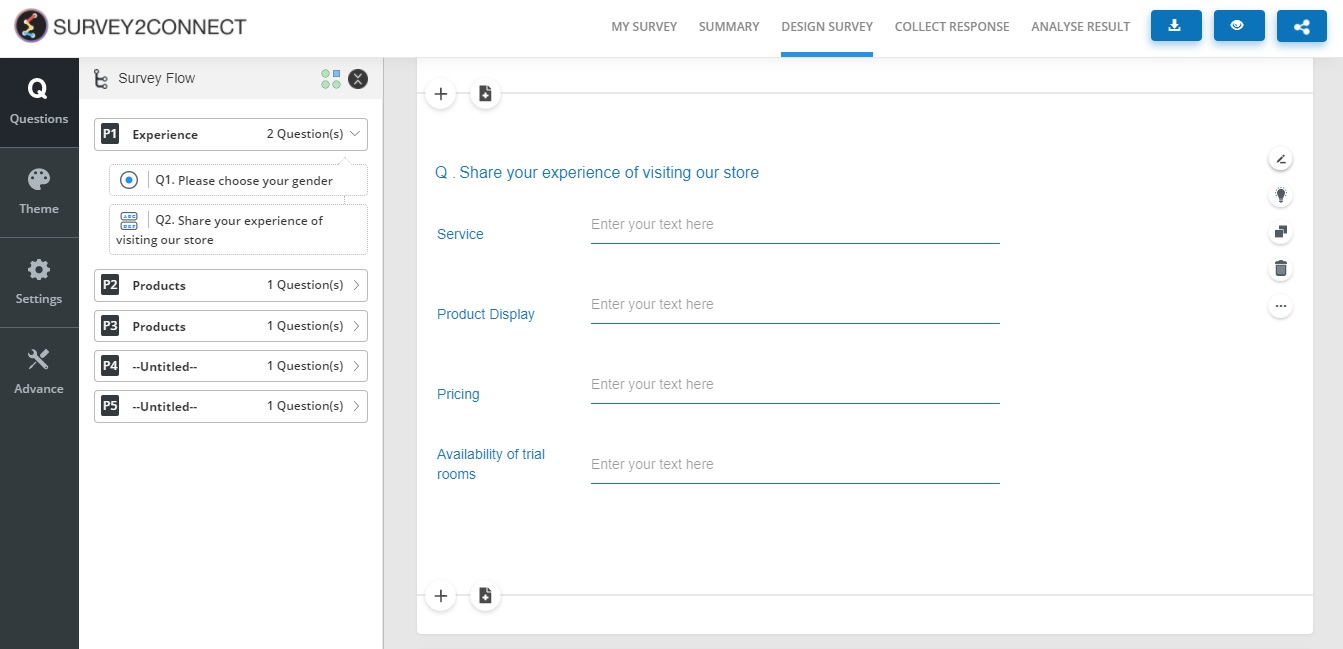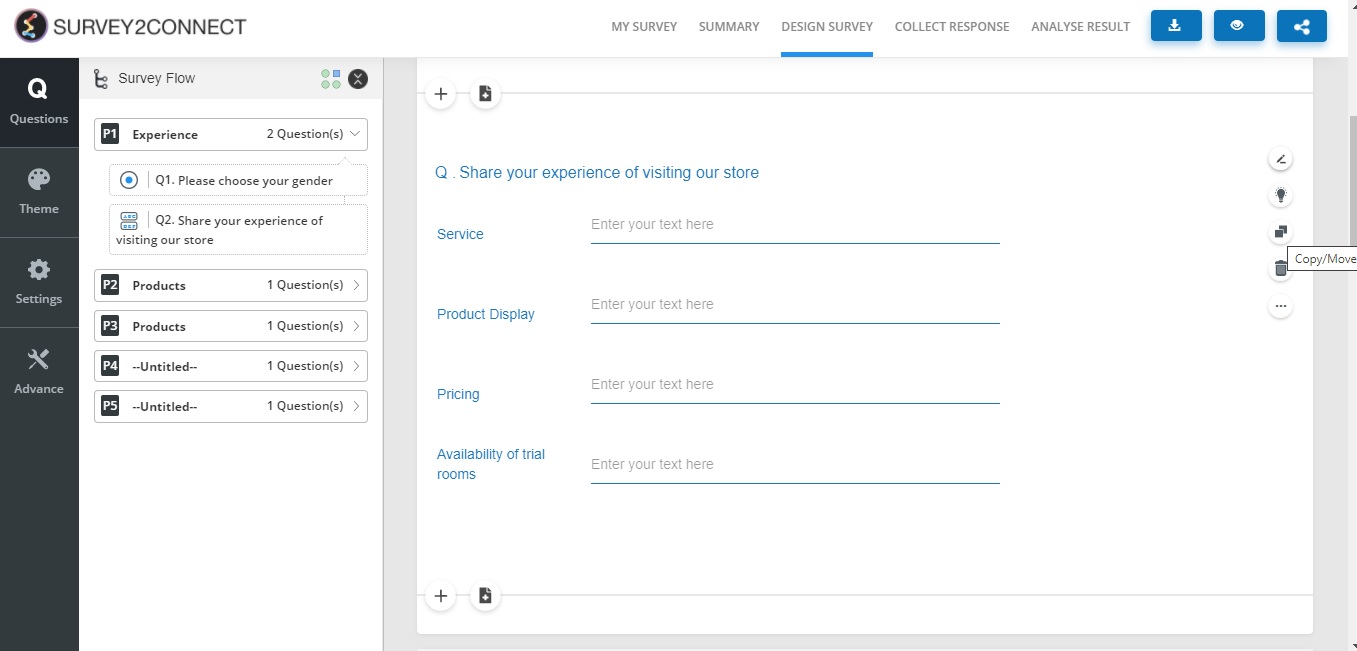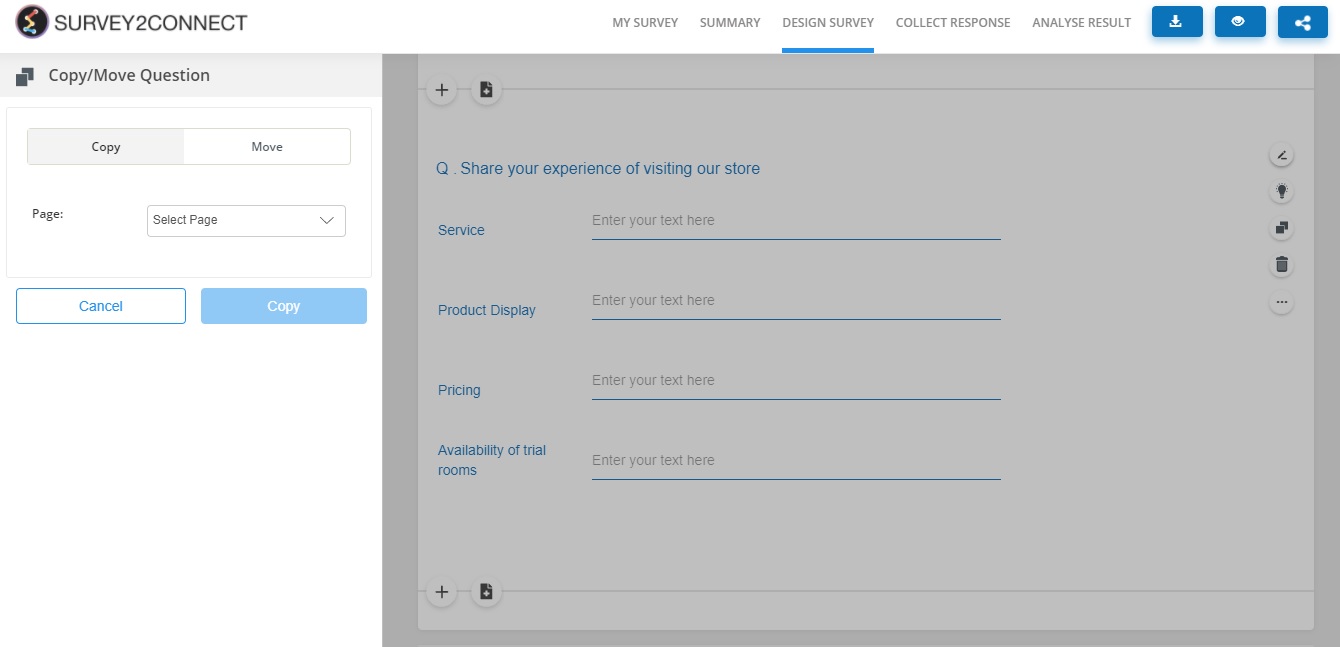Moving a question
You can move a question from one page of the survey to another page. All the logic and question settings remain the same if you move the question. However, if the question you are moving had a logic applied, please check the logic path to ensure the best outcome. The steps to moving a question are as follows:
1. Go to the question you want to move
2. Click on the Copy/Move button
3. Select Move on the left screen
4. Select the page to which you want to move the question
5. Select the position and placement of the question and click Move
Copy a question
You can copy a question in the survey from one page to another. Copying a question will copy all the question settings alongside it. However, copying a question will not copy the logic applied to the original question. The steps to copying a question are as follows:
1. Go to the question you want to move
Click on the Copy/Move button
2. Select Copy on the left screen
3. Select the page to which you want to copy the question
4. Select the position and placement of the question and click Copy