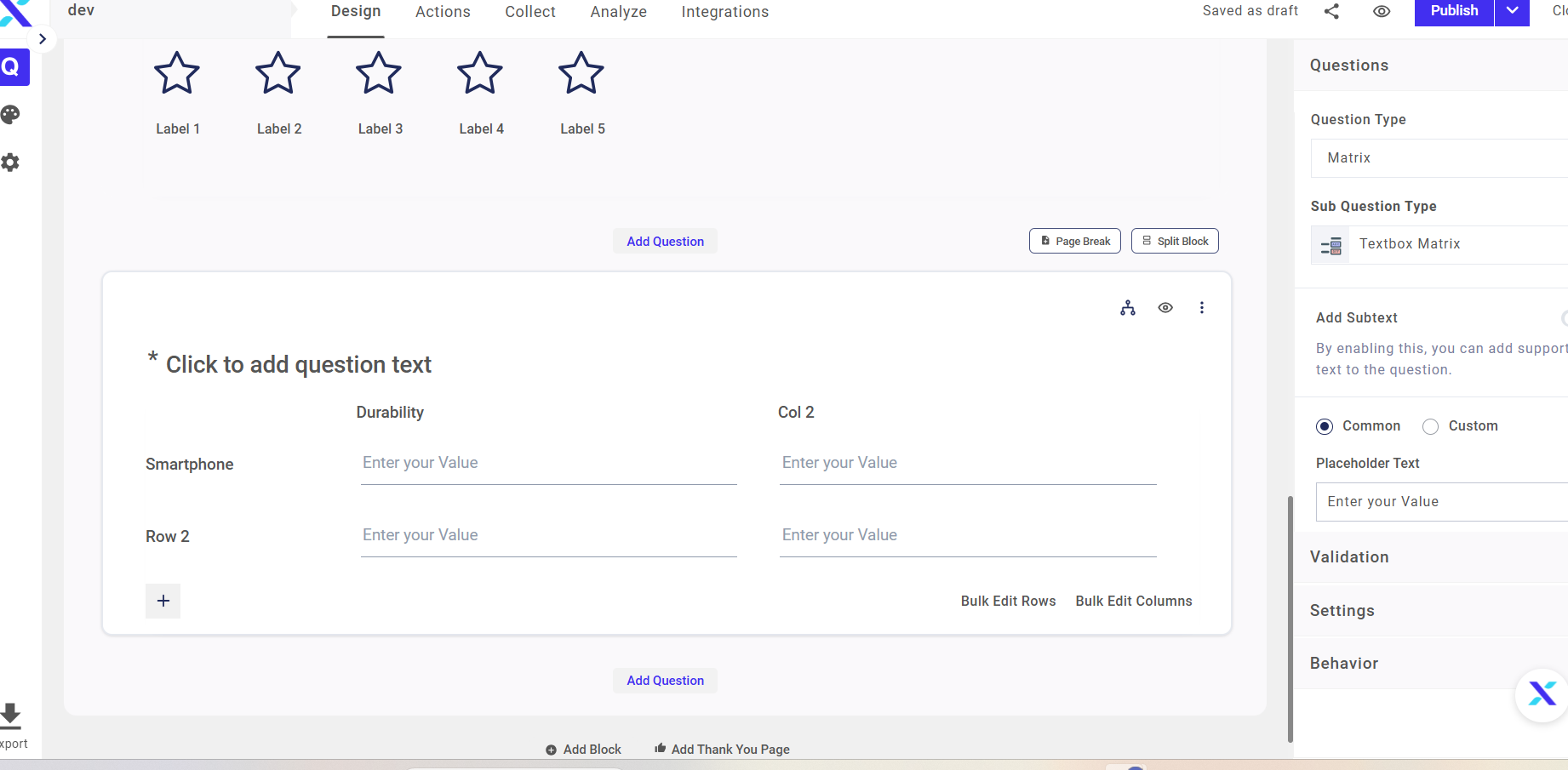The Matrix Textbox question type is used when you want respondents to give open-ended answers for several products across the set of measurements. Matrix Textbox comes in handy when you want customers’ opinions on multiple products/services across universal parameters.
Example of Matrix Textbox Question
Let’s say you want your respondents to provide short open-ended answers about particular aspects of your products/services. Rather than creating individual questions, you can select this question. You can mention your products/service in the rows section and aspects or parameters in the column section. For example, “Please share your opinion about these products” and then you can create the matrix in the Rows and Columns sections.
The steps to adding this question are as follows:
1. Go to the page you want to add the question to and click on the + button to add the question
2. Select Matrix Textbox on the right side of the screen under the New Question tab
3. Type the question on the left side of the screen
4. Under the Rows section in the Answer Choices, enter the category you want the product to be evaluated across.
5. Enter Product/Services/Brands under the Columns
6. Manage the question setting and insert piping if needed
7. Click on the Publish button or Publish & add question if you want to add one more Matrix textbox question
Note: You can add media files to the question and answer choices. You can also use Validation to ensure that your respondents answer in a particular format.
Note: Availability of this question type depends on your subscription plan. Please check your plan before adding the question type in the survey.
.png)
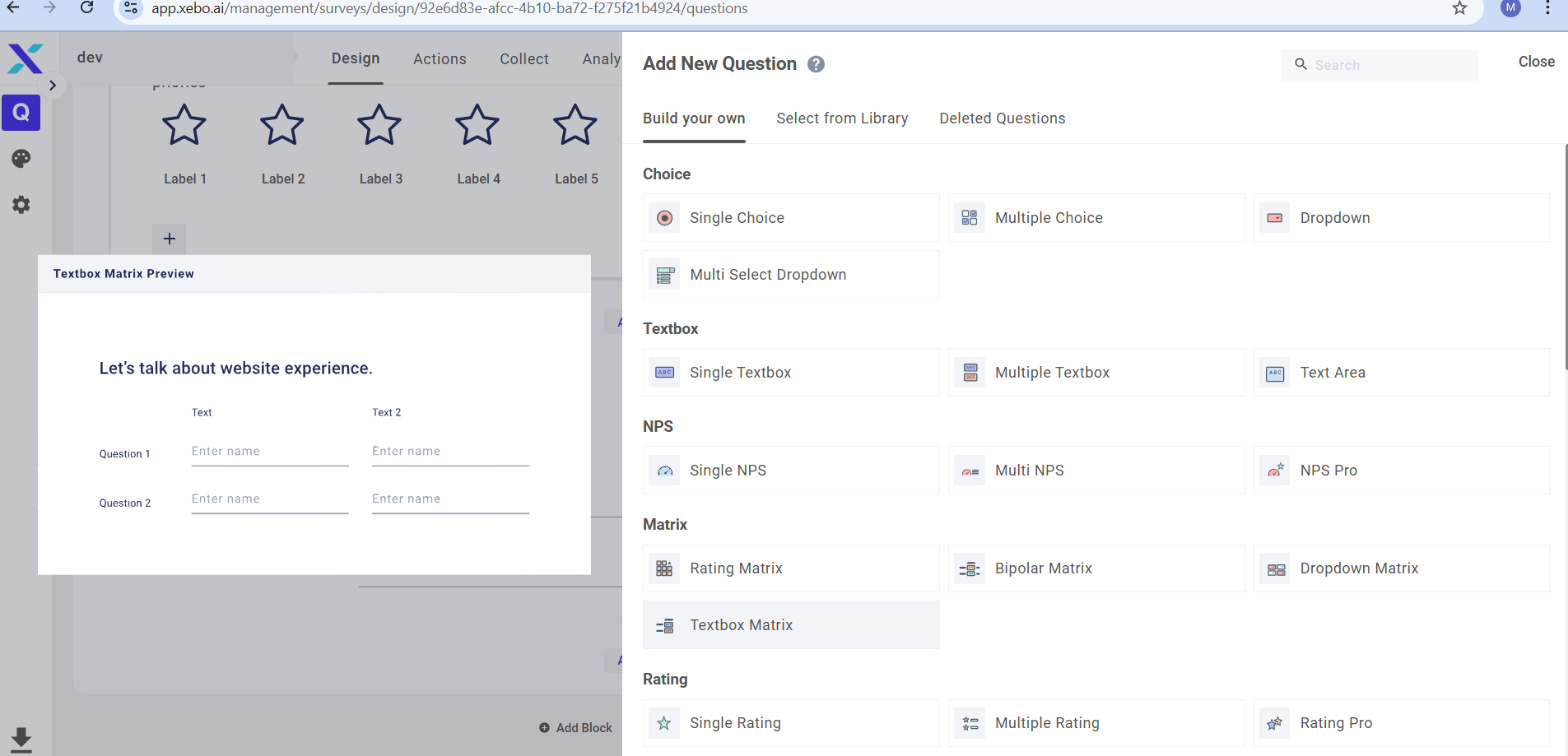
.png)