You can check the individual survey performance which would show all the tickets generated via the particular survey. You can check the tickets, export them, and manage the tickets.
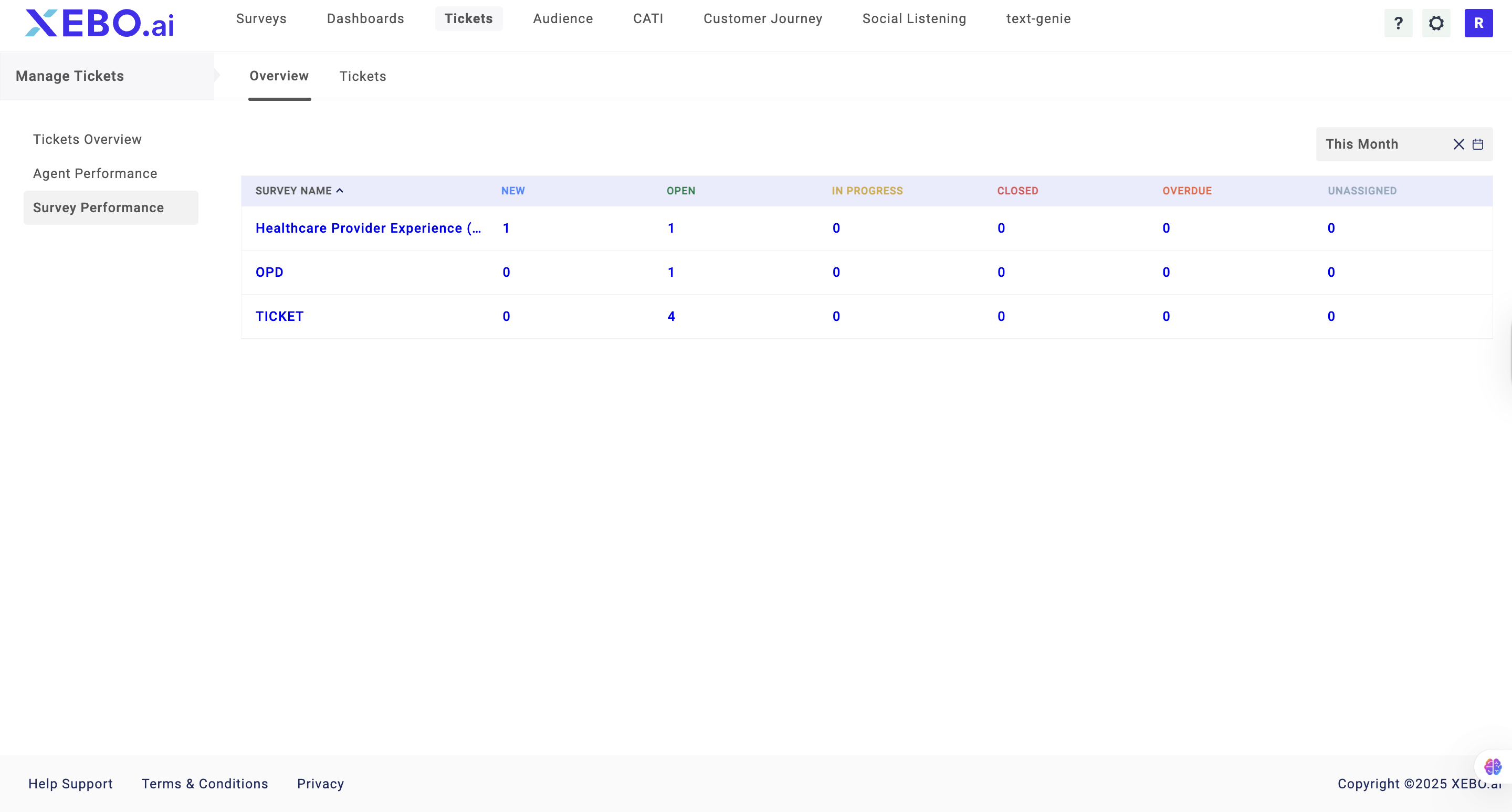
Click on the name of the survey on the Survey Performance Page to open the tickets.
.png)
Priority: This option lets you filter your tickets for a survey on the basis of the priority of the ticket.
Agent Name: This option lets you filter your tickets on the basis of the agent’s name.
Surveys: This option lets you filter your survey on the basis of surveys.
Filter by date: This option lets you filter your tickets on the basis of the time period.
You can check out an individual ticket by clicking on it.
.png)
Bulk Action
Bulk action lets you perform an action on multiple tickets at once. Click on the Bulk Option and select the tickets. Follow these steps for efficient result:
Click on the Bulk Action button
Select Tickets
You can delete the tickets, change status or change the priority of the ticket.
Export
You can export tickets from this button. Click on it and export your ticket.
Settings
You can add custom status and manage ticket fields from this option.