Dashboard filters are a way for you to sort your data as per your need. These filters control the data that would be shown on the basis of the criteria you have created either using Questions, Metadata, combined variables, or group variables. With Survey2Connect, you get the option to apply filters in three levels.
1. Filters in an individual Value
2. Filters in an Individual Widget
3. Filters in an Individual Page
Filters In An Individual Value – Metric Filter
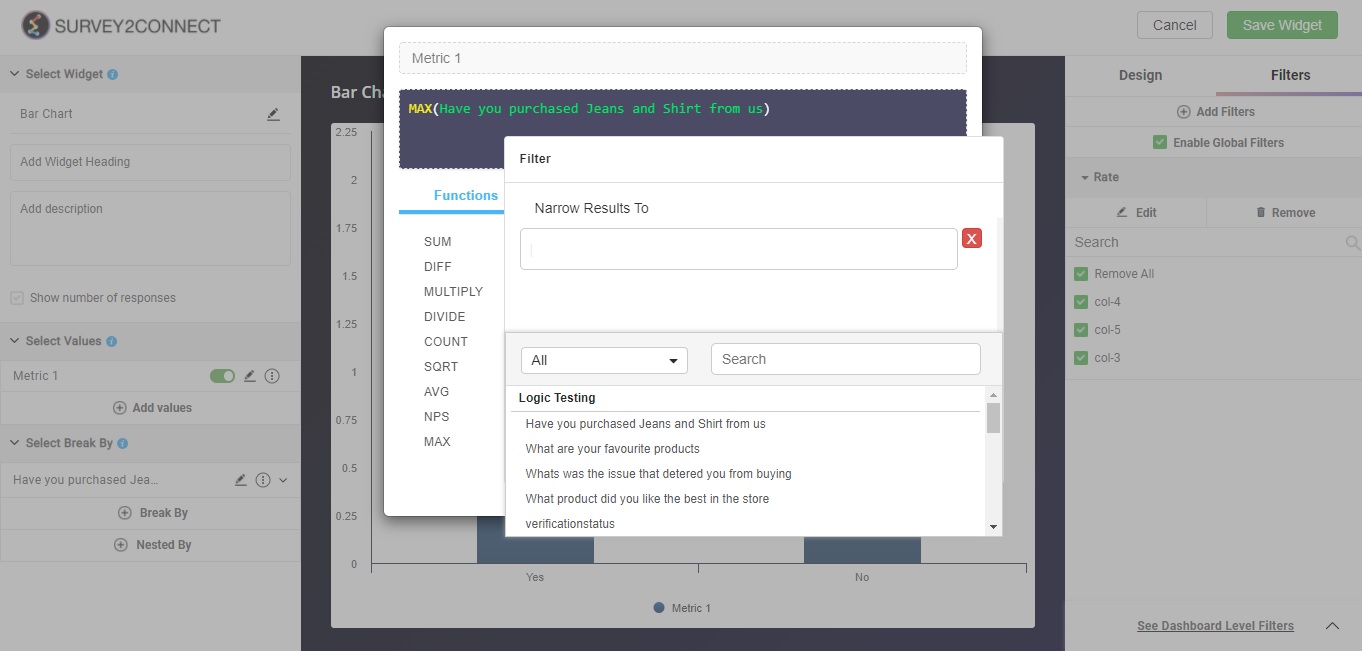
With this option, you can apply a filter while adding a value to the widget. You can select the data set for the filter and once applied, the function would only consider the data allowed under the filter. Click here to read more.
Filters In An Individual Widget – Widget Filter
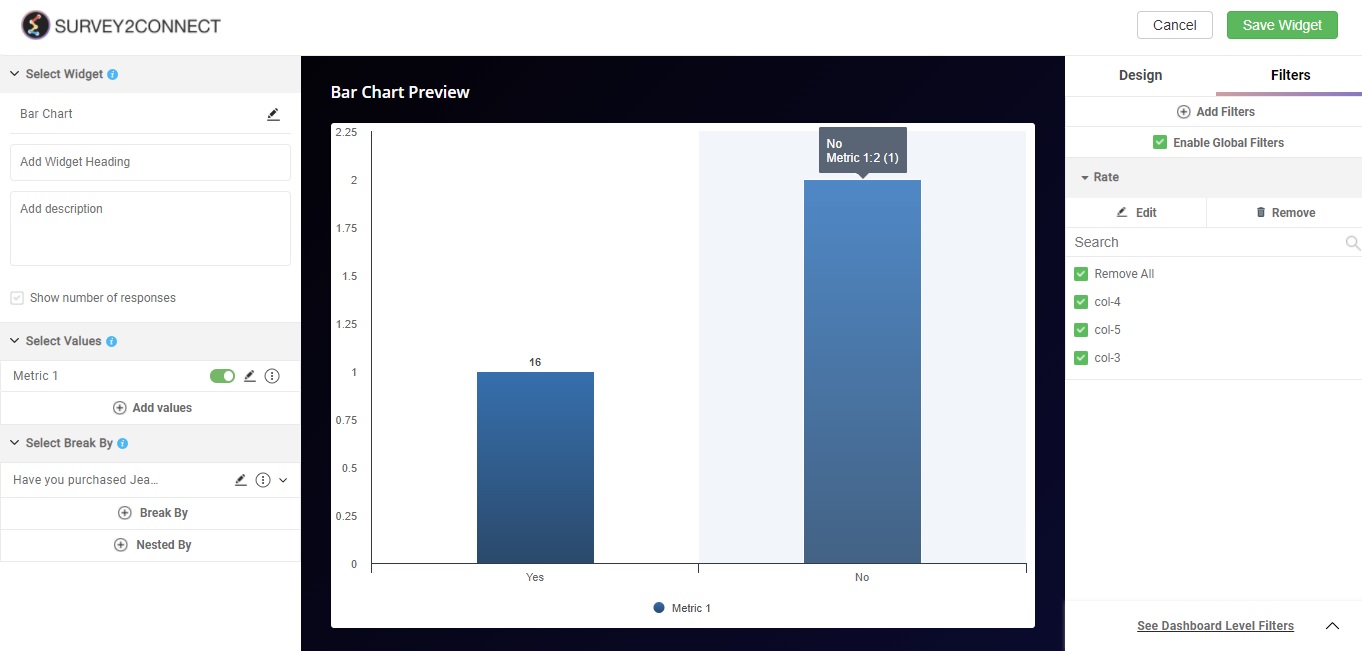
Using this option, you can apply the filter for the individual widget. You can use it in the case where you want to see dashboard data only for particular answer choices in the particular widget. Click here to read more.
Filters In An Individual Page – Page Filter
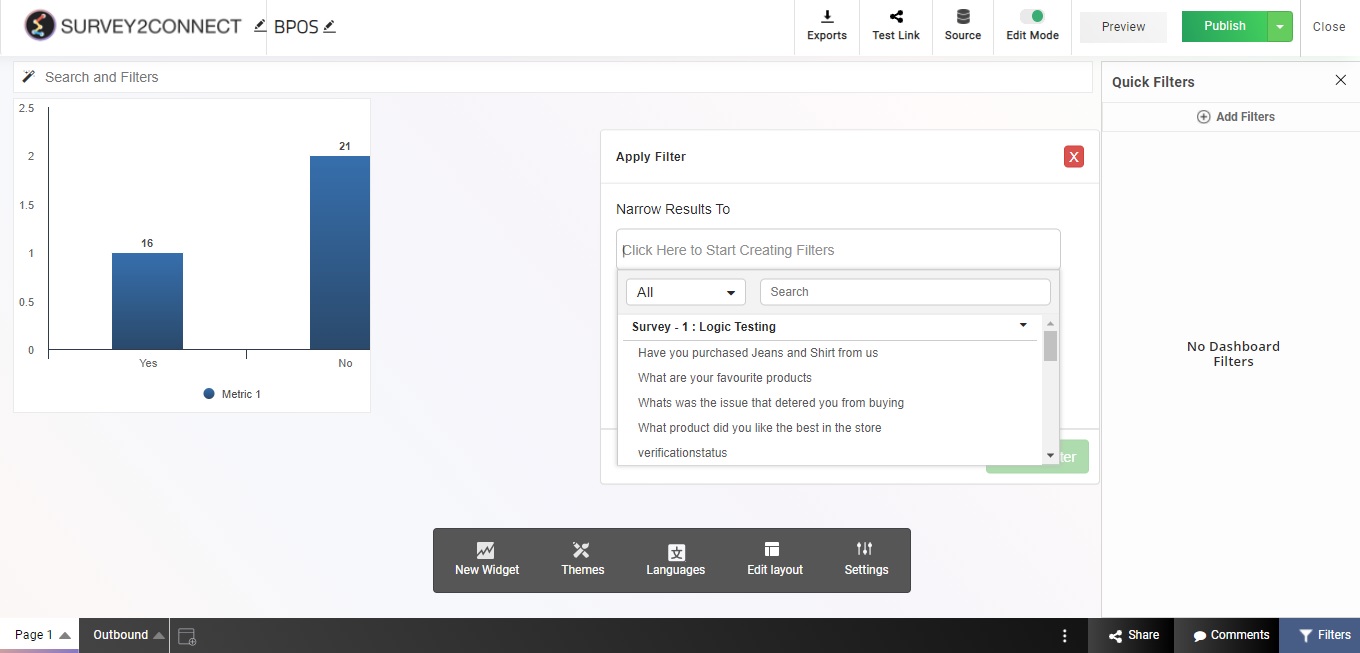
Use this option when you wish to apply a filter to all the widgets on the page. This would enable you to have a filter that sorts your data and is applicable to all the widgets on a particular page. Using this option, you can also enable the filter for the entirety of the dashboard. Click here to read more.